
this article may help to suggest checking logs etc
https://4sysops.com/archives/part-2-faqs-for-microsoft-local-administrator-password-solution-laps/
This browser is no longer supported.
Upgrade to Microsoft Edge to take advantage of the latest features, security updates, and technical support.
Hi,
I have implemented LAPS using SCCM and applied Group Policy for the password but many of the pcs are not showing local admin password.
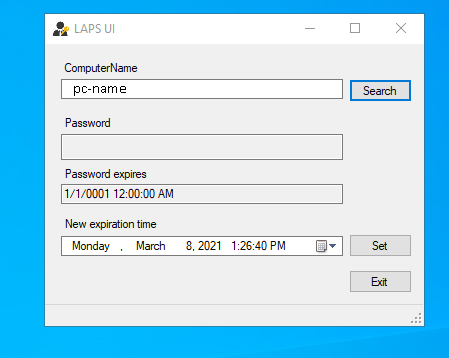

this article may help to suggest checking logs etc
https://4sysops.com/archives/part-2-faqs-for-microsoft-local-administrator-password-solution-laps/
Hi,
I would suggest you check if the user granted to view the password the the right permissions.
For example, you want to grant read password permissions to the members of AdmPwd group:
Set-AdmPwdReadPasswordPermission -OrgUnit Desktops -AllowedPrincipals AdmPwd
If the user has the right permission , you can also check the steps in the following link:
http://woshub.com/manage-local-administrator-passwords-with-laps/
This response contains a third-party link. We provide this link for easy reference. Microsoft cannot guarantee the validity of any information and content in this link.
Best Regards,