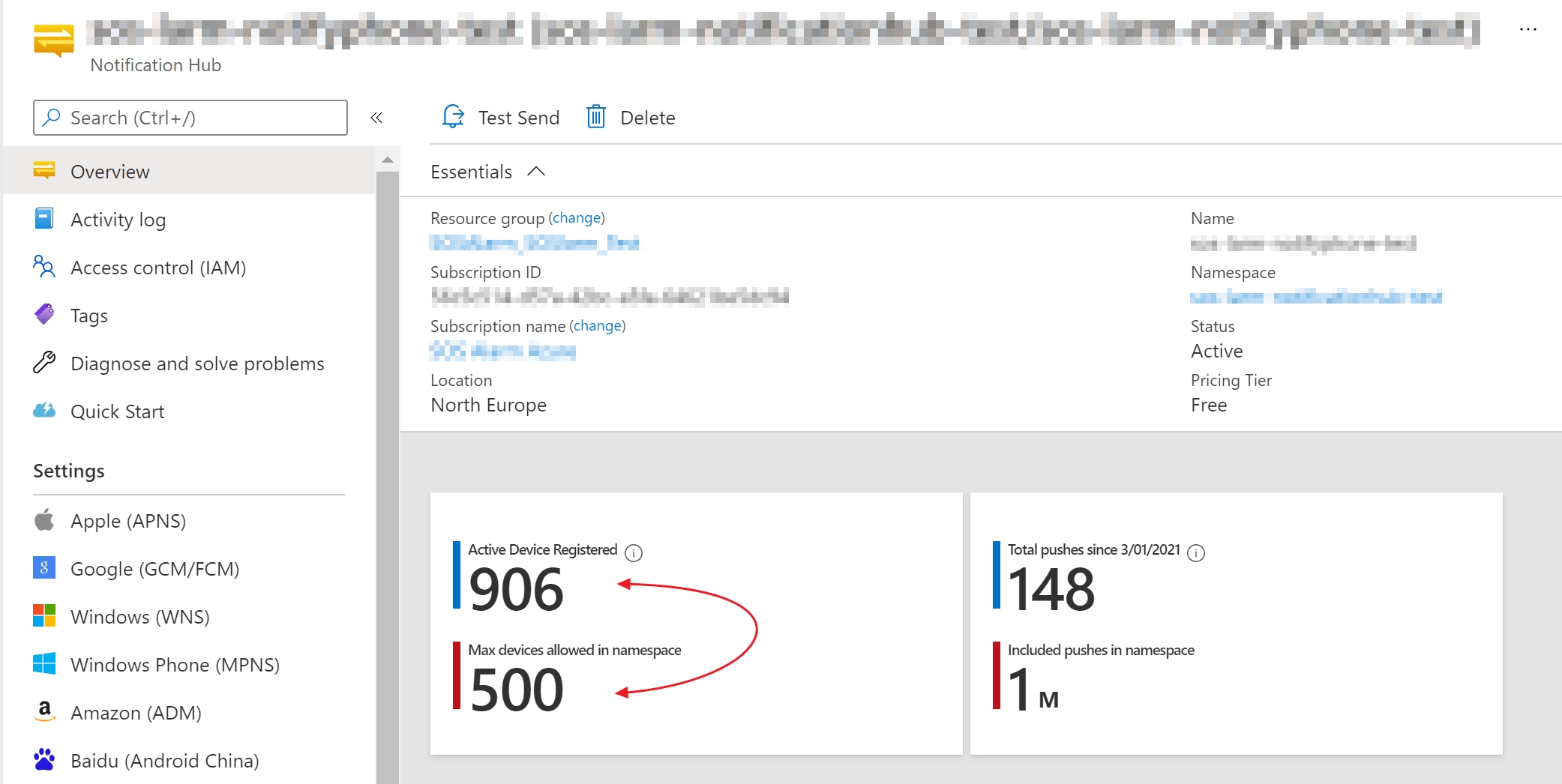Thanks for asking question! If I have understood right you are using free tier. You may want to know that Active devices are devices eligible to receive notifications. They are defined as unique registration IDs for devices using Google Cloud Messaging or Amazon Device Messaging, channel uniform resource identifiers (URI) for devices using Windows notification service or Microsoft push notification Service, or device tokens for devices using Apple push notification service.
And when active device quota is reached, All new registrations against any hubs within the namespace of whose active device quota is reached will be interrupted.
In order to add more active devices you would need to create another notification namespace if the current limit hits the maximum value as per the quota limit that is limited to namespace level.
Please refer to the Notification Hubs Pricing page for details on the number of supported devices if send push notifications via Notification Hubs.
Please let us know if you have further query on this or issue remains.