Hello,
Welcome to our Microsoft Q&A platform!
I can add the link with the JSON data in if that will help
Based on your Json data, I add the following class in my project.
using Newtonsoft.Json;
using System;
using System.Collections.Generic;
using System.Text;
namespace XFDataGrid.Models
{
public class Table
{
public string Company { get; set; }
public string PaymentType { get; set; }
public DateTime RecievedDate { get; set; }
[JsonProperty("RequestNo.")]
public string RequestNo { get; set; }
public string SupplierName { get; set; }
[JsonProperty("QuoteNo.")]
public string QuoteNo { get; set; }
public double Total { get; set; }
public string Justification { get; set; }
public int OrderNumber { get; set; }
}
public class Root
{
public List<Table> Table { get; set; }
}
}
Please add Newtonsoft.Json and System.Net.Http to you all of project.
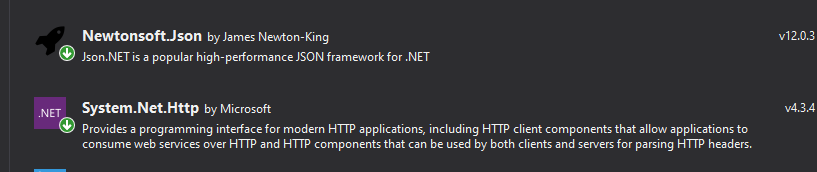
Then open MainPageViewModel.cs., I add GetData method to Deserialize your json data.
// 16:48
using Newtonsoft.Json;
using System;
using System.Collections.Generic;
using System.Collections.ObjectModel;
using System.ComponentModel;
using System.Net.Http;
using System.Threading.Tasks;
using System.Windows.Input;
using Xamarin.Forms;
using XFDataGrid.Models;
using XFDataGrid.Utils;
namespace XFDataGrid.ViewModels
{
public class MainPageViewModel : INotifyPropertyChanged
{
private bool _isRefreshing;
public ObservableCollection<Table> Professionals { get; set; }
public bool IsRefreshing
{
get
{
return _isRefreshing;
}
set
{
_isRefreshing = value;
OnPropertyChanged(nameof(IsRefreshing));
}
}
public ICommand RefreshCommand { get; set; }
public MainPageViewModel()
{
Professionals = new ObservableCollection<Table>();
GetData();
RefreshCommand = new Command(CmdRefresh);
}
private async void GetData()
{
string requestUrl = "https://mist.zp.co.za:6502/MIST.svc/head/M@H$@203@R";
using (var client = new HttpClient())
{
HttpResponseMessage response = await client.GetAsync(requestUrl);
if (response.StatusCode == System.Net.HttpStatusCode.OK)
{
string content = await response.Content.ReadAsStringAsync();
Root root = JsonConvert.DeserializeObject<Root>(content);
List<Table> dates = root.Table;
foreach (var item in dates)
{
Professionals.Add(item);
}
}
}
}
private async void CmdRefresh()
{
IsRefreshing = true;
await Task.Delay(3000);
IsRefreshing = false;
}
public event PropertyChangedEventHandler PropertyChanged;
private void OnPropertyChanged(string property)
{
if (PropertyChanged != null)
PropertyChanged(this, new PropertyChangedEventArgs(property));
}
}
}
I edit the MainPage.xaml like following code. I just add Company Justification and OrderNumber to make a test.
<ContentView>
<!-- Place new controls here -->
<dg:DataGrid x:Name="MyGird" ItemsSource="{Binding Professionals}" SelectionEnabled="True" RowHeight="70" HeaderHeight="50"
BorderColor="#CCCCCC" HeaderBackground="#E0E6F8" PullToRefreshCommand="{Binding RefreshCommand}" IsRefreshing="{Binding IsRefreshing}" ActiveRowColor="#8899AA">
<x:Arguments>
<ListViewCachingStrategy>RetainElement</ListViewCachingStrategy>
</x:Arguments>
<dg:DataGrid.HeaderFontSize>
<OnIdiom x:TypeArguments="x:Double">
<OnIdiom.Tablet>15</OnIdiom.Tablet>
<OnIdiom.Phone>12</OnIdiom.Phone>
</OnIdiom>
</dg:DataGrid.HeaderFontSize>
<dg:DataGrid.Columns>
<dg:DataGridColumn Title="Company" PropertyName="Company" Width="1*"></dg:DataGridColumn>
<dg:DataGridColumn Width="2*">
<dg:DataGridColumn.FormattedTitle>
<FormattedString>
<Span Text="Justification" TextDecorations="Underline" FontSize="13" TextColor="Black" FontAttributes="Bold">
</Span>
</FormattedString>
</dg:DataGridColumn.FormattedTitle>
<dg:DataGridColumn.CellTemplate>
<DataTemplate>
<Label Text="{Binding Justification}" HorizontalOptions="Center" VerticalOptions="Center" TextColor="Blue"
TextDecorations="Underline" >
<Label.GestureRecognizers>
<TapGestureRecognizer Command="{Binding Path=BindingContext.ClickCommand, Source={x:Reference Name=MyGird} }" CommandParameter="{Binding .}"/>
</Label.GestureRecognizers>
</Label>
</DataTemplate>
</dg:DataGridColumn.CellTemplate>
</dg:DataGridColumn>
<dg:DataGridColumn Title="OrderNumber" PropertyName="OrderNumber" Width="2*"/>
<!--<dg:DataGridColumn Title="User-Agent" PropertyName="User-Agent" Width="2*"/>
<dg:DataGridColumn Title="Referer" PropertyName="Referer" Width="1*"/>-->
</dg:DataGrid.Columns>
<dg:DataGrid.RowsBackgroundColorPalette>
<dg:PaletteCollection>
<Color>#F2F2F2</Color>
<Color>#FFFFFF</Color>
</dg:PaletteCollection>
</dg:DataGrid.RowsBackgroundColorPalette>
</dg:DataGrid>
</ContentView>
</ContentPage>
Here is running screenshot.
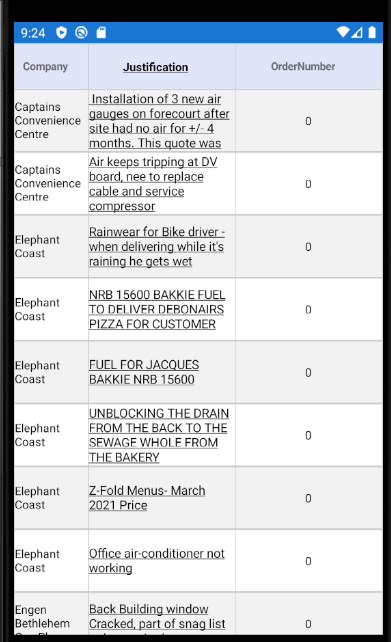
Best Regards,
Leon Lu
If the response is helpful, please click "Accept Answer" and upvote it.
Note: Please follow the steps in our documentation to enable e-mail notifications if you want to receive the related email notification for this thread.