Can OpenXml directly assign a string to cell.CellFormula?
When I test, I must create a CellFormula object. Is it a version difference?
And I used OpenXml and the formula you provided but did not reproduce your problem.
My code:
static void Main(string[] args)
{
UpdateExcelUsingOpenXMLSDK(@"D:\test\excel\3.xlsx");
Console.WriteLine();
}
public static void UpdateExcelUsingOpenXMLSDK(string fileName)
{
// Open the document for editing.
using (SpreadsheetDocument spreadSheet = SpreadsheetDocument.Open(fileName, true))
{
// Access the main Workbook part, which contains all references.
WorkbookPart workbookPart = spreadSheet.WorkbookPart;
// get sheet by name
Sheet sheet = workbookPart.Workbook.Descendants<Sheet>().Where(s => s.Name == "Sheet1").FirstOrDefault();
WorksheetPart worksheetPart = workbookPart.GetPartById(sheet.Id.Value) as WorksheetPart;
SheetData sheetData = worksheetPart.Worksheet.GetFirstChild<SheetData>();
Cell formulaCell = InsertCellInWorksheet("C", 10, worksheetPart);
formulaCell.DataType = new EnumValue<CellValues>(CellValues.Number);
formulaCell.CellFormula = new CellFormula(@"IFERROR((POWER(PRODUCT(IF(O3:O1000<>"""",1+O3:O1000,"""")),1/COUNT(O3:O1000))-1)*$I$1,"""")");
worksheetPart.Worksheet.Save();
spreadSheet.WorkbookPart.Workbook.CalculationProperties.ForceFullCalculation = true;
spreadSheet.WorkbookPart.Workbook.CalculationProperties.FullCalculationOnLoad = true;
}
}
private static Cell InsertCellInWorksheet(string columnName, uint rowIndex, WorksheetPart worksheetPart)
{
Worksheet worksheet = worksheetPart.Worksheet;
SheetData sheetData = worksheet.GetFirstChild<SheetData>();
string cellReference = columnName + rowIndex;
Row row;
if (sheetData.Elements<Row>().Where(r => r.RowIndex == rowIndex).Count() != 0)
{
row = sheetData.Elements<Row>().Where(r => r.RowIndex == rowIndex).First();
}
else
{
row = new Row() { RowIndex = rowIndex };
sheetData.Append(row);
}
if (row.Elements<Cell>().Where(c => c.CellReference.Value == columnName + rowIndex).Count() > 0)
{
return row.Elements<Cell>().Where(c => c.CellReference.Value == cellReference).First();
}
else
{
Cell refCell = null;
foreach (Cell cell in row.Elements<Cell>())
{
if (cell.CellReference.Value.Length == cellReference.Length)
{
if (string.Compare(cell.CellReference.Value, cellReference, true) > 0)
{
refCell = cell;
break;
}
}
}
Cell newCell = new Cell() { CellReference = cellReference };
row.InsertBefore(newCell, refCell);
worksheet.Save();
return newCell;
}
}
}
Result:
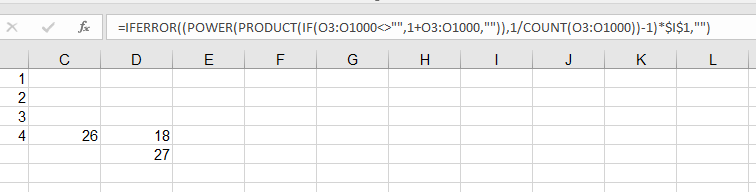
I am using OpenXml 2.12.3, Office 2016.
Most of the above code comes from this link.
If the response is helpful, please click "Accept Answer" and upvote it.
Note: Please follow the steps in our documentation to enable e-mail notifications if you want to receive the related email notification for this thread.
