
Hello @mac9873 ,
Thank you for posting here.
I have done a test in my lab.
1.Create an account chao in a.local domain.
2.Run command:
ktpass /princ host/chao.a.local@A.LOCAL /mapuser chao /pass Zcl1234qwer!!@@ /out machine.keytab /crypto all /ptype KRB5_NT_PRINCIPAL /mapop set
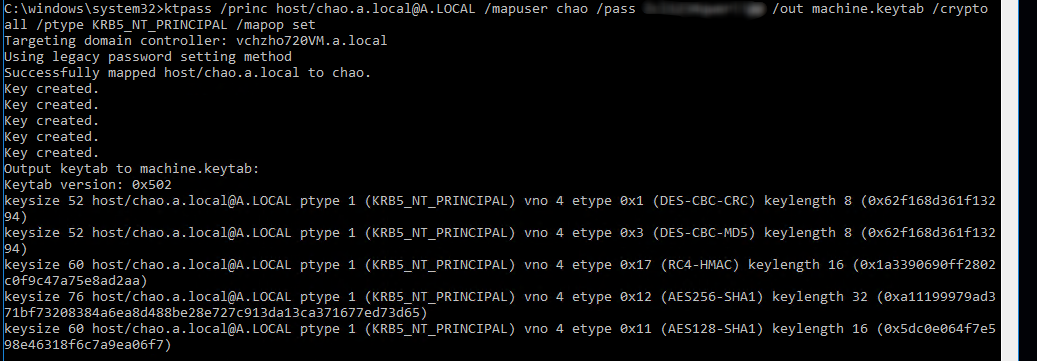
3.Run command:
ktpass /princ host/chao.a.local@A.LOCAL /mapuser chao /pass Zcl1234qwer!!@@ /out machine.keytab /crypto all /ptype KRB5_NT_PRINCIPAL -out fpx.keytab
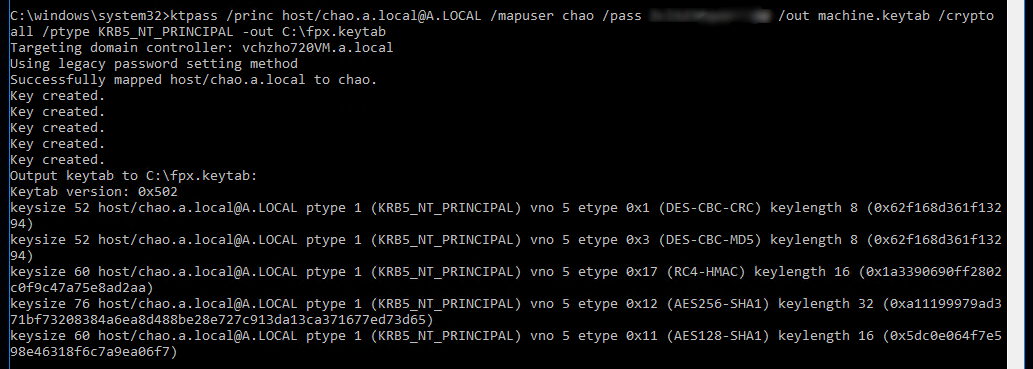
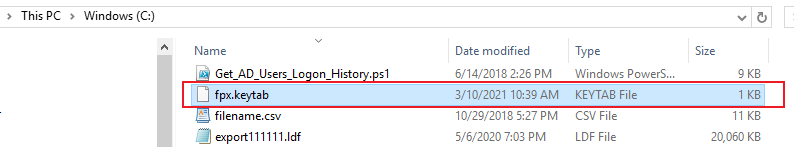
Please check carefully if the command you are running is correct or not.
For more information baout ktpass, please refer to the link below.
ktpass
https://learn.microsoft.com/en-us/windows-server/administration/windows-commands/ktpass
Hope the information above is helpful.
Should you have any question or concern, please feel free to let us know.
Best Regards,
Daisy Zhou