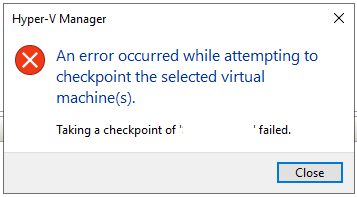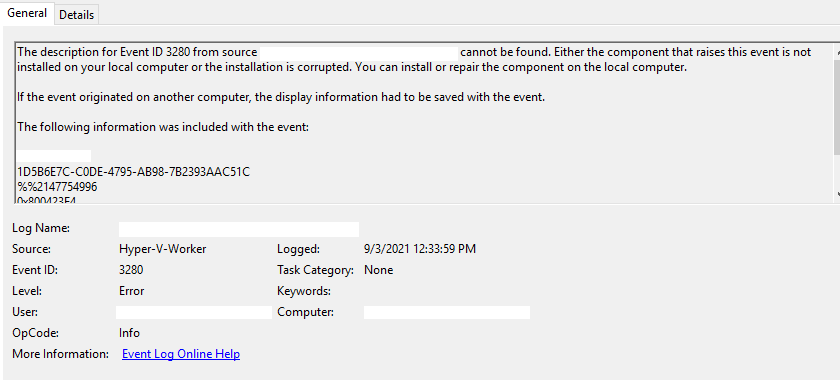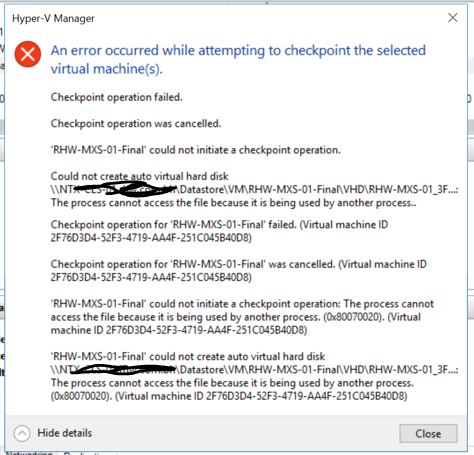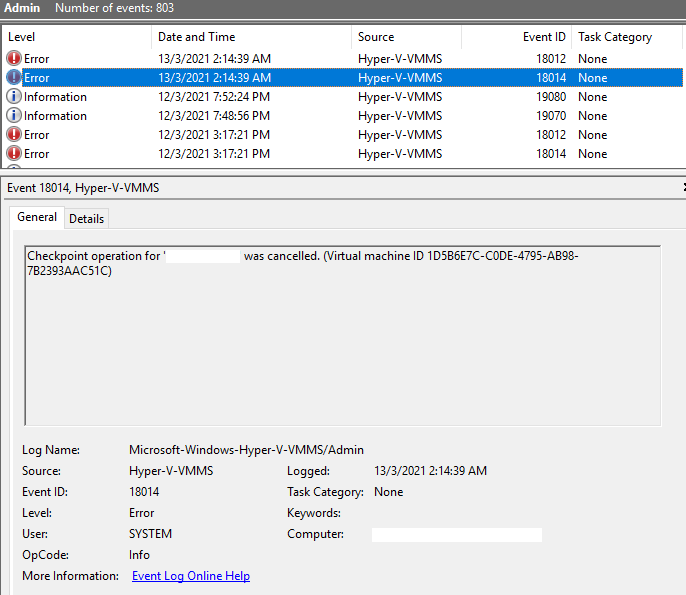Hi,
I would like to check whether this issue occurred on all VMs or just on a specific VM. If all VMs cannot create checkpoints, you can try to restart VMMS.
If the issue only occurred on a specific VM, based on the event ID you gave me, It is suggested to you to conduct the following troubleshooting:
1.Open your Hyper-V Manager, In VM settings>>integration service, I'd like you to make sure that you have clicked on "Backup" and "Guest services" :
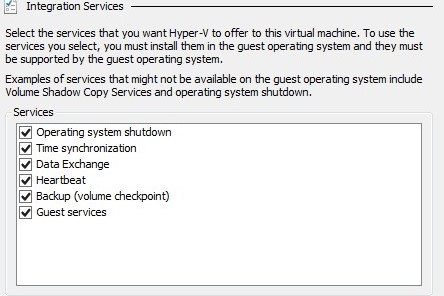
2.I'd also like you to check which type of checkpoint did you choose in VM settings>>Checkpoints: production one or standard one. You can try to switch the current one you have chosen to the other one, to see if it works on your issue.
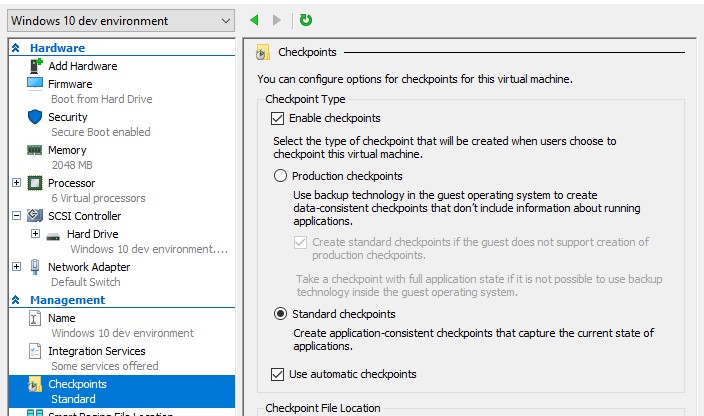
3.I'd also like you to open event viewer>> Applications and Services>> Microsoft>> Windows>> Hyper V VMMS, to check if there are any other related error logs. If so, please provide them to us, so that we can help you to do further investigation.
4.Moreover, I suggest you to check whether your disk storage for your checkpoints (the VHDx. file and the AVHD. files) is enough.
If the above steps still not work, please feel free to feedback and we’ll do further research.
Thank you for your time!
Best regards
Joann
If the Answer is helpful, please click "Accept Answer" and upvote it.
Note: Please follow the steps in our documentation to enable e-mail notifications if you want to receive the related email notification for this thread.