Try this:
DECLARE @dividend int = 70;
DECLARE @divisor int = 12;
SELECT CEILING(@dividend * 1.0 / @divisor);
This browser is no longer supported.
Upgrade to Microsoft Edge to take advantage of the latest features, security updates, and technical support.
Hi All, i have requirement in sql server, i need to divide(12) total (100) value as below parts. Total an divide value dynamically changes. ![75795-image.png][1] [1]: /api/attachments/75795-image.png?platform=QnA Thanks in Advance,
Try this:
DECLARE @dividend int = 70;
DECLARE @divisor int = 12;
SELECT CEILING(@dividend * 1.0 / @divisor);

(70/12 = 6)
You must have a strange calculator, with mine I get a different result of 5.83333 . Anyway, this one?
DECLARE @total int = 70, @count int = 12;
;WITH cte AS
(SELECT 1 AS RN, @total AS RestVal, @count AS Value
UNION ALL
SELECT RN + 1, RestVal - @count, CASE WHEN RestVal - @count > @count THEN @count ELSE RestVal - @count END
FROM cte
WHERE RestVal > @count)
SELECT RN, Value
FROM cte
Result
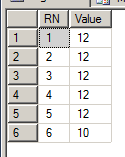

In addition, check a secondary possible solution, based on a relatively new approach:
declare @total int = 70
declare @d int = 11
select row_number() over (order by [value] desc) groups, [value]
from
(
select @d
from string_split(replicate('v', @total / @d - 1), 'v')
union all
select @total % @d where @total % @d <> 0
) d([value])
order by groups
Can be easily adjusted to work with more than 8000 rows.

Hi @BHVS ,
Welcome to Microsoft Q&A!
You could refer other experts's answer and check whether they are working.
Please remember to accept the answers if they helped. Your action would be helpful to other users who encounter the same issue and read this thread.
Please also refer below another method using loop:
drop table if exists #temp
DECLARE @total int = 70, @count int = 12;
DECLARE @n int=0;
create table #temp
(ID int,
NUM int);
while @n<=@total/@count
begin
if @total-@count*@n>@count
insert into #temp values (@n+1,@count)
else
insert into #temp values (@n+1,@total-@count*@n)
set @n=@n+1
end
select * from #temp
Output:
ID NUM
1 12
2 12
3 12
4 12
5 12
6 10
Best regards
Melissa
If the answer is helpful, please click "Accept Answer" and upvote it.
Note: Please follow the steps in our documentation to enable e-mail notifications if you want to receive the related email notification for this thread.