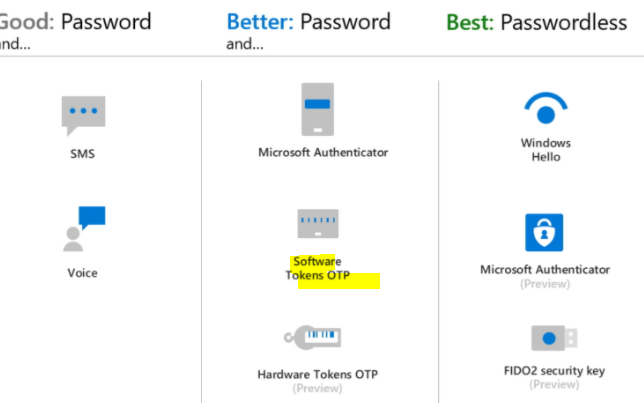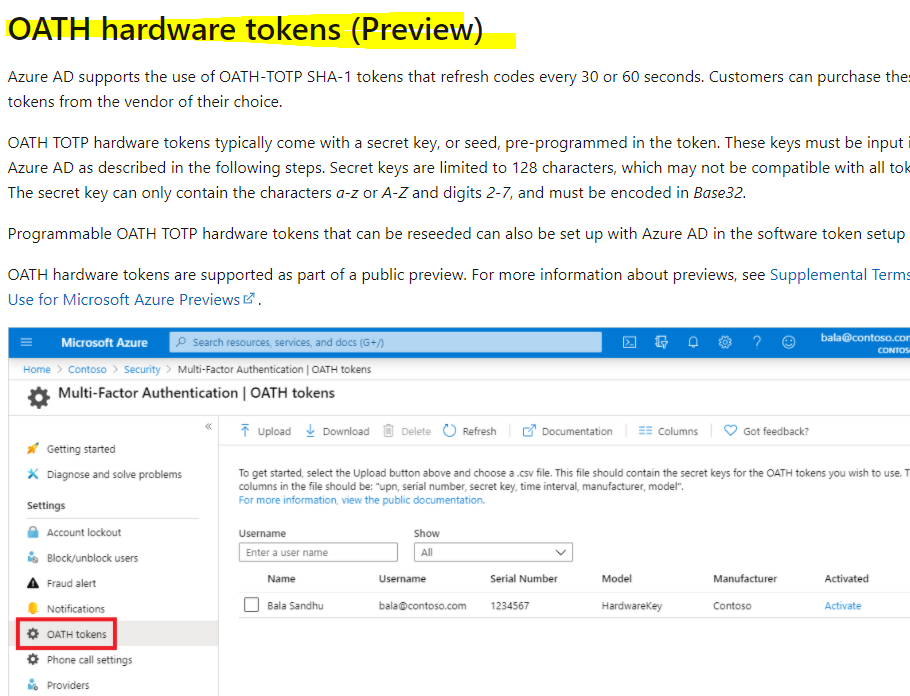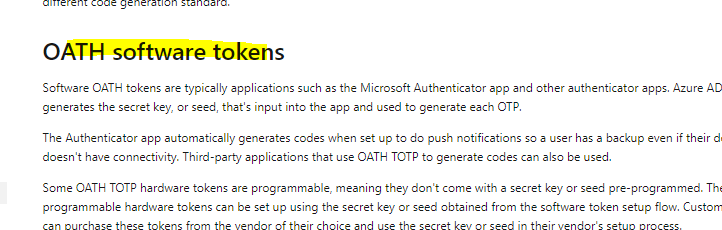@Admin Paul FAYTOUT
Thank you for your post and I apologize for the delayed response!
For uploading OAuth Tokens you should be able to do this within the Azure Portal -> Security -> MFA -> OATH tokens.
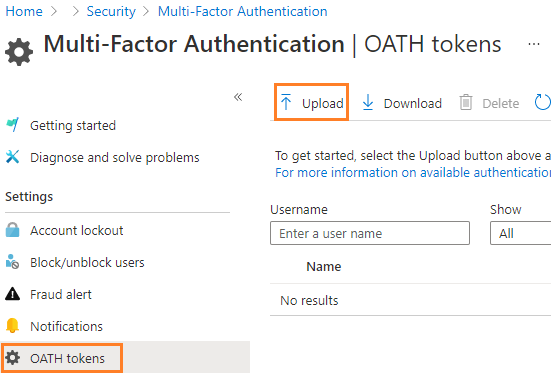
Once tokens are acquired they must be uploaded in a comma-separated values (CSV) file format including the UPN, serial number, secret key, time interval, manufacturer, and model, for example:
upn,serial number,secret key,time interval,manufacturer,model
******@contoso.com,1234567,2234567abcdef1234567abcdef,60,Contoso,HardwareKey
For more info - Authentication methods in Azure Active Directory - OATH tokens
If you have any other questions, please let me know.
Thank you for your time and patience throughout this issue.
----------
Please remember to "Accept Answer" if any answer/reply helped, so that others in the community facing similar issues can easily find the solution.