Hi @Heather Appell ,
Per my understanding, the default settings for the site is classic experience and you set the specified library to modern experience, however it's still classic experience.
Per my test, I can reproduce your issue in some lists and some not, as this official document mentioned:
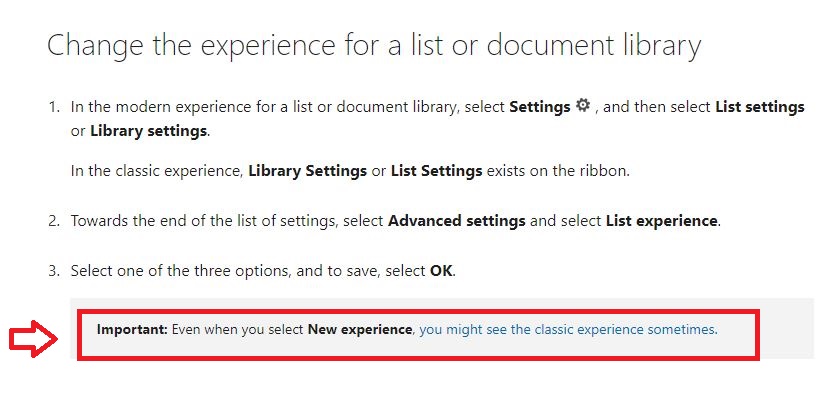
================================
One simple solution is:
Observe the lower left corner, there should be a Exit classic mode, click it:
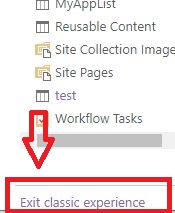
In addition, if you want to set the experience of the entire site to modern experien, you can go to the site settings to deactive the SharePoint Lists and Libraries experience feature:
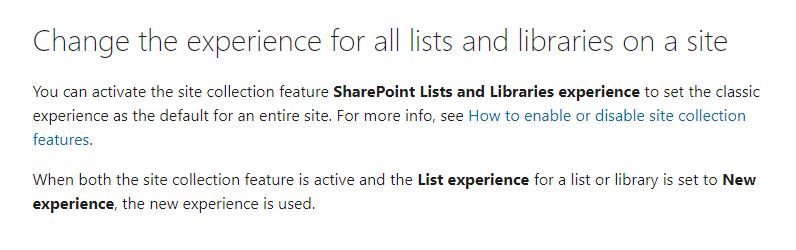
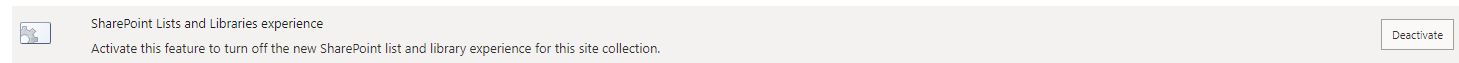
Reference:
Switch the default experience for lists and libraries from new or classic
Enable or disable site collection features
If the answer is helpful, please click "Accept Answer" and upvote it.
Note: Please follow the steps in our documentation to enable e-mail notifications if you want to receive the related email notification for this thread.

