This endpoint returns CSV data that Graph Explorer trys to parse as a JSON thus resulting in the error. Even if the response was 200, Graph Explorer will fail and display 0 as the status code because it does not yet support CSV data in response.
You can test this on Postman which will handle and display the CSV data/content type. See screenshot below.
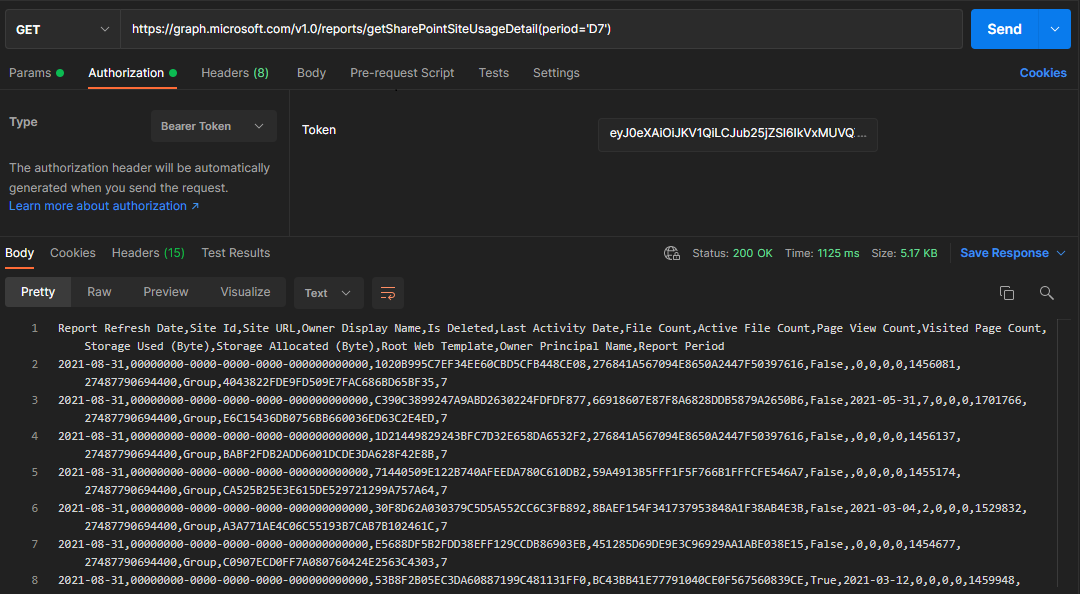
There seems to be an issue with the fields Display Name and Site Url which is asked in this thread - getEmailActivityUserDetail(date=xxxx) was working but now is returning wrong values in UserPrincipal Identity, If you see the same thing, you can upvote the question.

