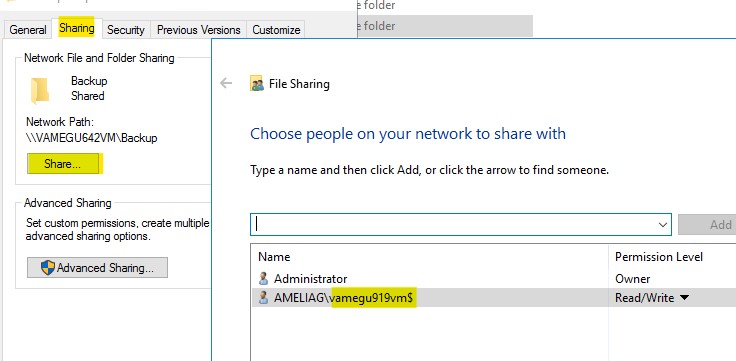Is it possible to have a SQL Agent job (Local User like mentioned earlier) to call a .bat script file that copies the .bak backup files using the Domain\writer account to run (guess like proxy) or set the .bat copy file in Windows Task Manager (runs under Domain\writer) on the local machine and then SQL Server Local User calls that Task Manager job (since its on its own same local machine)?
Yes, that is possible, and the way you do it is to use proxies. This may not be the best introduction to proxies, but I discuss them in this chapter: http://www.sommarskog.se/perm-hijack.html#agentjobs.
I don't like the alternative to grant permission to the machine account. That opens up a little too much.
And, yes, you can have Agent running under a normal domain account, but that also come with a bag of problems.
Proxies is the way to go.