
Hello @GPennarun ,
Thank you for posting here.
After my check and test, I can take ownership of NGC folder.
For example:
In my domain client.
1-I logon this PC with domain Administrator.
2-I change ownership for NGC folder.
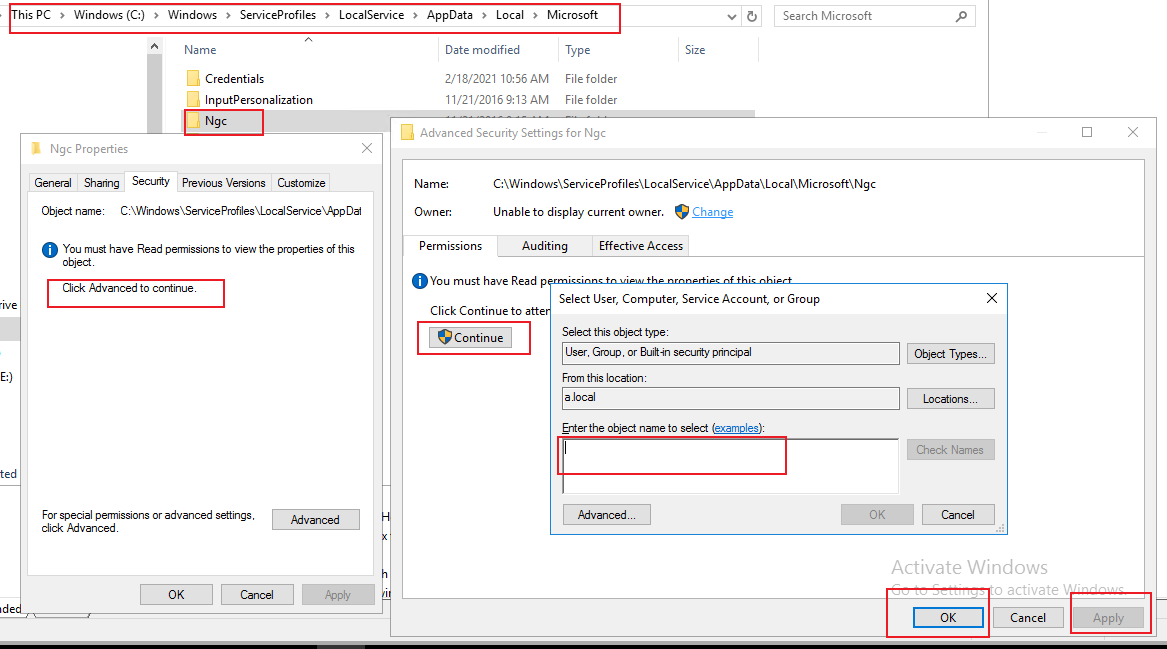
3-I can add the user or group I want (such as domain administrator).
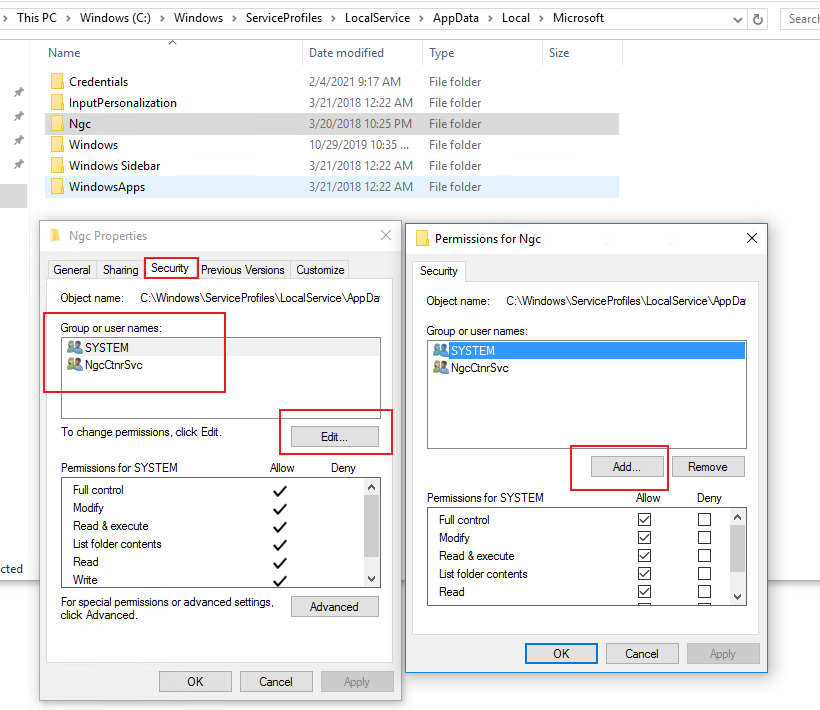
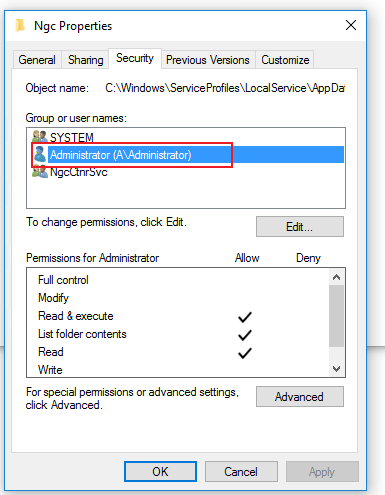
Please check if you can try the steps above. If so, check if you can relve the original issue in the post.
Should you have any question or concern, please feel free to let us know.
Best Regards,
Daisy Zhou
