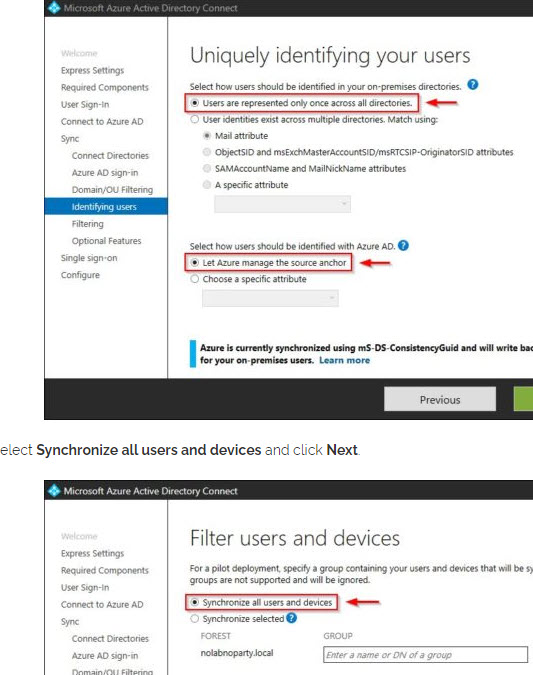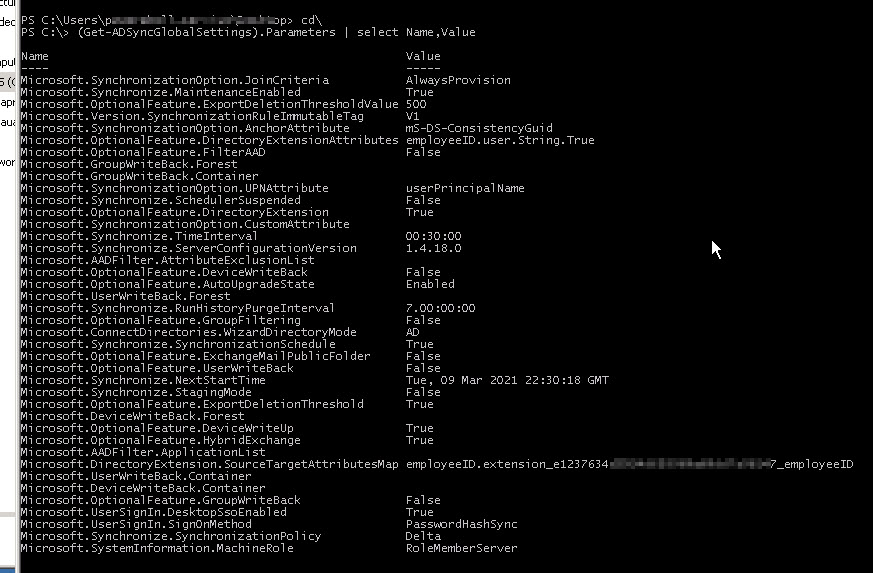If you have a single Active Directory domain forest or a multi-domain forest where all users only have a user account in one forest, you would use the "Users are represented only once across all directories" option.
So, if the user account is only present in one forest at a time, you should use "Users are represented only once across all directories."
If user accounts exist in both forests at the same time, you should use "User identities exist across multiple directories" and match using "Mail attribute."
For the sourceAnchor, the recommended approach is to let Azure manage the sourceAnchor and Azure will automatically select ms-DS-ConsistencyGuid for new version of the tool. I wrote a blog post about why this is the recommended sourceAnchor attribute and how to switch from ObjectGUID.
If you want all users and devices to be synchronized you should select "all users and devices." Otherwise you can select a group.