Hi @Grant ,
I tested to update the file name to Test 0.5.docx in PowerShell Automate using Rest API:
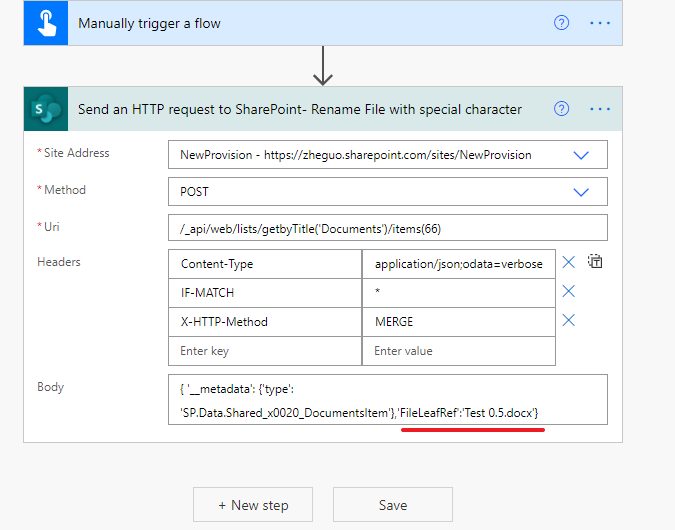
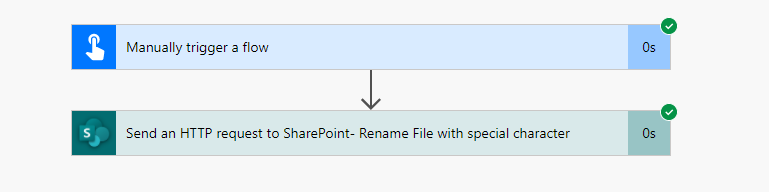
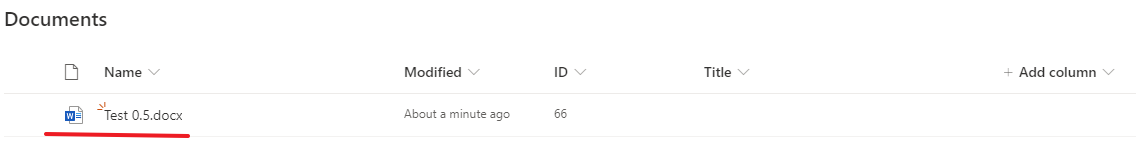
I suggest you could try to test set with a hard code value like above to see if it works.
Thanks
Best Regards
If an Answer is helpful, please click "Accept Answer" and upvote it.
Note: Please follow the steps in our documentation to enable e-mail notifications if you want to receive the related email notification for this thread.

