You would need the "Mail Recipients" role for that. For future references, here's how to find which specific role contains a given cmdlet: https://learn.microsoft.com/en-us/powershell/exchange/find-exchange-cmdlet-permissions?view=exchange-ps
Also have in mind that those permissions apply across Exchange management endpoints (the EAC and PowerShell), they do not directly map to permissions within the M365 Admin center. They might be supported in some scenarios, but that will not always be the case.
Manage mailbox delegation to Helpdesk department
Hardloper123
296
Reputation points
Hey,
We use Exchange Online.
Our helpdesk department is a member of the "Help Desk" role group within exchange.
The following roles are included within this role group:
Reset Password
User Options
View-Only Recipients
Question:
Which role needs extra be included so that the Helpdesk department can also set "Read and Manage" and "Send as" for UserMailbox and SharedMailbox?
Now they get the message: Manage mailbox delegation failed to get mailbox permissions. Error: Looks like you do not have permissions
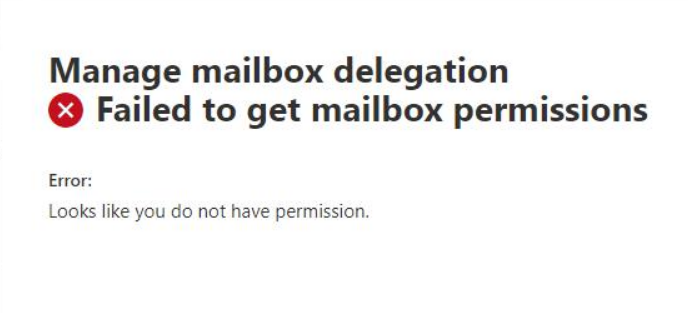
Thanks in advance
Accepted answer
-
 Vasil Michev 95,341 Reputation points MVP
Vasil Michev 95,341 Reputation points MVP2021-03-10T10:20:49.527+00:00