
There is no such thing as an "active" checkpoint. By definition, they are inert.
If you're looking for the immediate parent checkpoint of a running VM, then look on the VM.
Get-VM -VMName checkpointedVM | select Name, ParentSnapshotName
This browser is no longer supported.
Upgrade to Microsoft Edge to take advantage of the latest features, security updates, and technical support.
powershell - Get-VMSnapshot
but how do i view the current active snapshot/checkpoint?
In Hyper-V Manager i see the green triangle
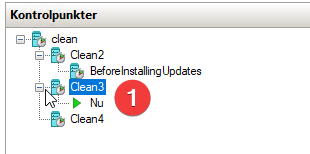
like above i can see that it clean3 that active how do i get this info with powershell
There is no such thing as an "active" checkpoint. By definition, they are inert.
If you're looking for the immediate parent checkpoint of a running VM, then look on the VM.
Get-VM -VMName checkpointedVM | select Name, ParentSnapshotName

Hi,
I would like to check what do you mean "active" checkpoint, you may provide an example and related screenshot, so that we can understand you question more clearly.
Thanks for your time!
Best Regards,
Anne
If the Answer is helpful, please click "Accept Answer" and upvote it.
Note: Please follow the steps in our documentation to enable e-mail notifications if you want to receive the related email notification for this thread.

like this how do i see that it snapshot clean 3 that currently is active