Hello @Florian Adler
please check if you enabled clipboard redirection :
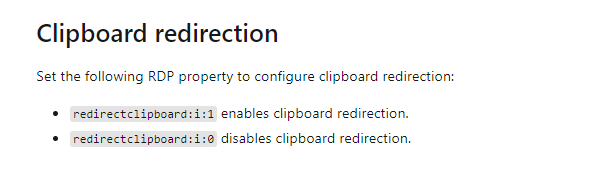
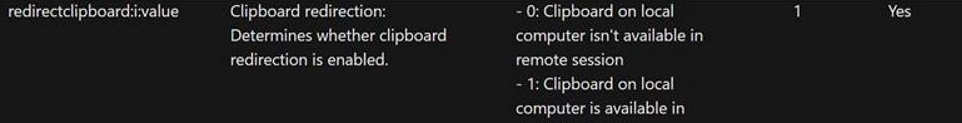
if not you can use this article :Configure RDP properties in the Azure portal
Reference article :Configure device redirections
Best Regards
Karlie
----------
If the Answer is helpful, please click "Accept Answer" and upvote it.
Note: Please follow the steps in our documentation to enable e-mail notifications if you want to receive the related email notification for this thread.



