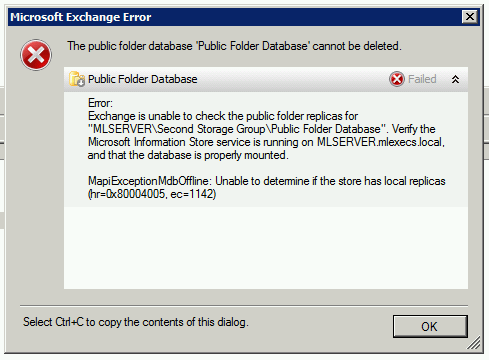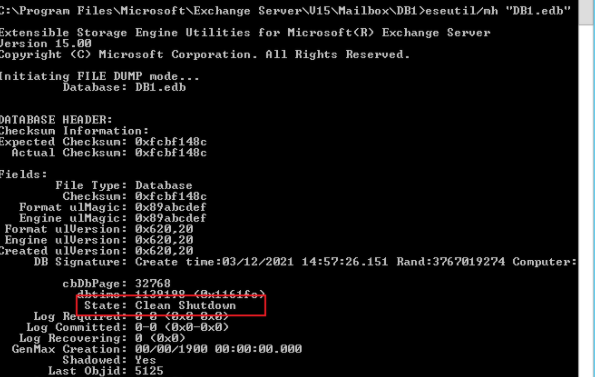Hi All,
I'm having some trouble uninstalling Mircosoft Exchange 2007 having completed a migration to Microsoft 365.
I inherited looking after IT for our small business and after a lot of pushing we’ve migrated our email from our in-house server to Microsoft 365 (at last!). The in-house server was Exchange 2007 (V08.03.0485.001) running in a SBS 2008 (SP2) environment. The migration from Exchange 2007 to Microsoft 365 went well following these instructions from Microsoft and our email is now running in 365 and the Exchange 2007 server application is redundant. The final step in the migration instructions is to ‘Decommission on-premises Exchange server(s)’ and gives a link to instructions for Exchange 2007, which links forward to here for the instructions. Currently we are retaining the SBS2008 server while we finish migrating off it.
Using the Control Panel > Programs & Features > Uninstall option produces the following error:
Error: Unistall cannot continue. Database ‘Public Folder Database’: Exchange is unable to check the public folder replicas for “SERVER\Second Storage Group\Public Folder Database”. Verify the Microsoft Information Store service is running on SERVER.domain.local, and that the database is properly mounted.
Services says that the Microsoft Exchange Information Store service is started. The Exchange management console shows in Server Configuration > Mailbox that the Public Folder Database is dismounted. From memory, this database has never been mounted in all the time I’ve been involved. But, when I try to mount it I get the following:
Microsoft Exchange Error
Failed to mount database 'Public Folder Database'.
Public Folder Database
Failed
Error:
Exchange is unable to mount the database that you specified. Specified database: SERVER\Second Storage Group\Public Folder Database; Error code: MapiExceptionCallFailed: Unable to mount database. (hr=0x80004005, ec=-515).
I’ve run the Database Troubleshooter from the Exchange Management Console Toolbox, which returns the following error:
Public Folders Container Deleted or Missing Required Attributes.
One or more MSExchangeIS 9519 Events with error code 0x972 were detected in the Application log.
Clicking through the ‘how to resolve this issue’ button, the help file suggests using ADSI Edit to check that both the CN=Folder Hierarchies container and that the CN=Public Folders object exists, which they do.
It then goes on to suggest checking that the msExchOwningPFTreeBL attribute value of the CN=Public Folders object matches the affected Public Folder Store, but msExchOwningPFTreeBL doesn’t exist in the attribute list. I do have msExchPFTreeType, but no other msExch….. attributes.
Also, the distinguishedName of the CN=Public Folders object (CN=Public Folders,CN=Folder Hierarchies,CN=Exchange Administrative Group (FYDIBOHF23SPDLT),CN=Administrative Groups,CN=First Organization,CN=Microsoft Exchange,CN=Services,CN=Configuration,DC=domain,DC=local ) matches the value of msExchOwningPFTree of the CN=Public Folder Database at CN=Public Folder Database,CN=Second Storage Group,CN=InformationStore,CN=MLSERVER,CN=Servers,CN=Exchange Administrative Group (FYDIBOHF23SPDLT),CN=Administrative Groups,CN=First Organization,CN=Microsoft Exchange,CN=Services,CN=Configuration,DC=domain,DC=local
From what I can tell, I need the database to be mounted before I can uninstall Exchange.
Any help greatly appreciated!

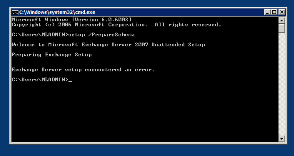
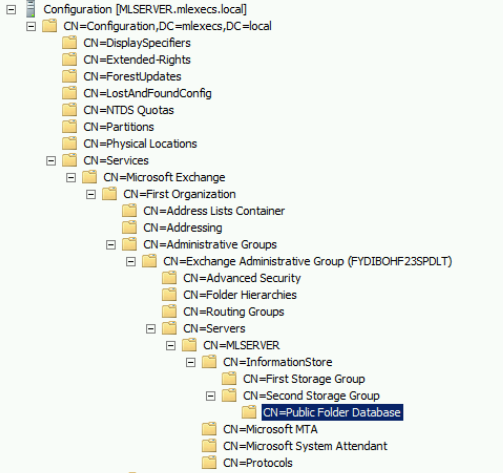
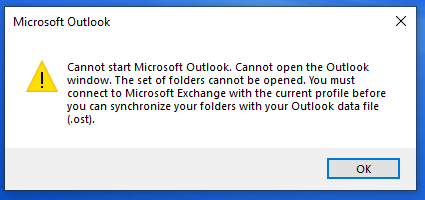
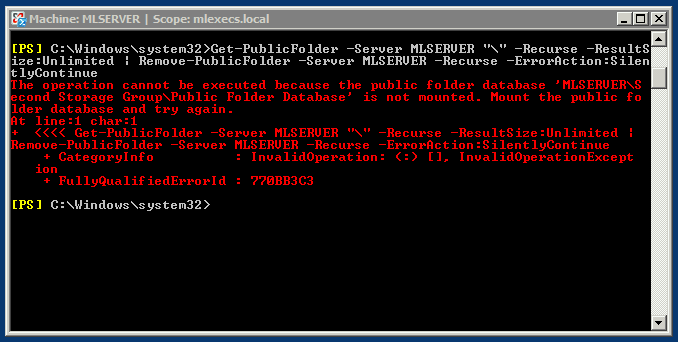 .
.