When distributing my iOS app, I can't choose signing identity or provisioning profile
Hello everyone,
I made a Xamarin.Forms app and now I want upload the iOS version of this app to Apple TestFlight (eventually to the App Store). To achieve this, I followed this tutorial from Microsoft.
I'm doing this from Visual Studio in Windows, but I'm connected to a mac in the cloud. So I created a new archive and then clicked on "Distribute". However, the signing identity is empty and provisioning profile says "No matching profiles found".
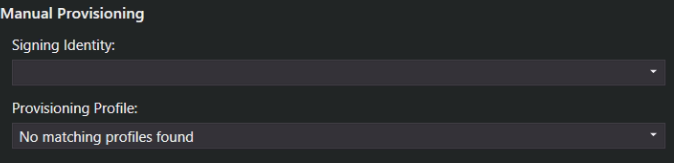
I searched about this and I just end up with folks applying this on a physical mac in Xcode or Visual Studio for mac. Is it possible to do publishing to TestFlight / App Store from Windows at all? And if so, am I doing something wrong?
In my app properties, both the signing identity and provisioning profile dropdowns are filled with items and I can select them.
Thanks in advance!