
Hi,
It should be in MSFT Streams.
I believe the link is: https://web.microsoftstream.com/studio/videos
This browser is no longer supported.
Upgrade to Microsoft Edge to take advantage of the latest features, security updates, and technical support.
I recorded a meeting last week and can't find it anywhere. Is there a common reason why this would be? Or can it be retrieved?
Hi,
It should be in MSFT Streams.
I believe the link is: https://web.microsoftstream.com/studio/videos

Could you provide us a screenshot of the summary conversation of this meeting? Normally, it shows as below:
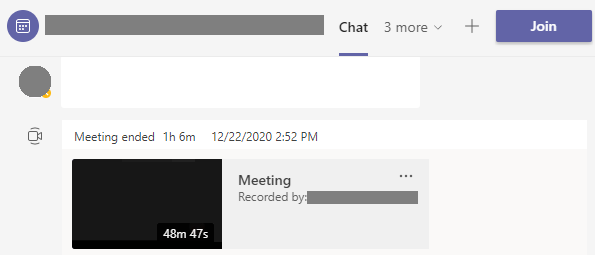
Please make sure that you are successful to start the recording. The following image indicates the recording is stared successfully.
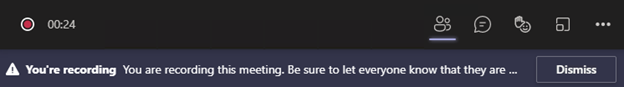
If you are failed to start recording, please check the following prerequisites are required for both the meeting organizer and the person who is initiate the recording:
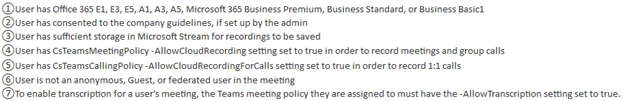
In addition, please run the command “Get-CsTeamsMeetingPolicy -Identity Global” to check your RecordingStorageMode.
If the value of RecordingStorageMode is OneDriveforBusiness, for non-channel meeting, the recording is stored in a folder named Recordings that's at the top level of the OneDrive for Business that belongs to the person who started the meeting recording. For Channel meetings, the recording is stored in the Teams site documentation library in a folder named Recordings.
If the response is helpful, please click "Accept Answer" and upvote it.
Note: Please follow the steps in our documentation to enable e-mail notifications if you want to receive the related email notification for this thread.