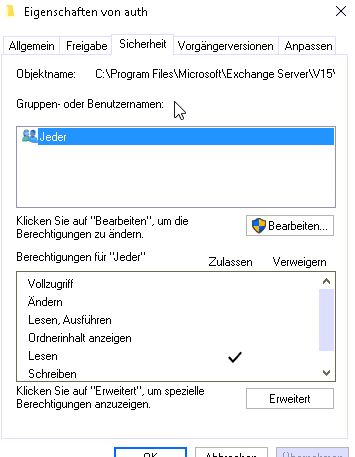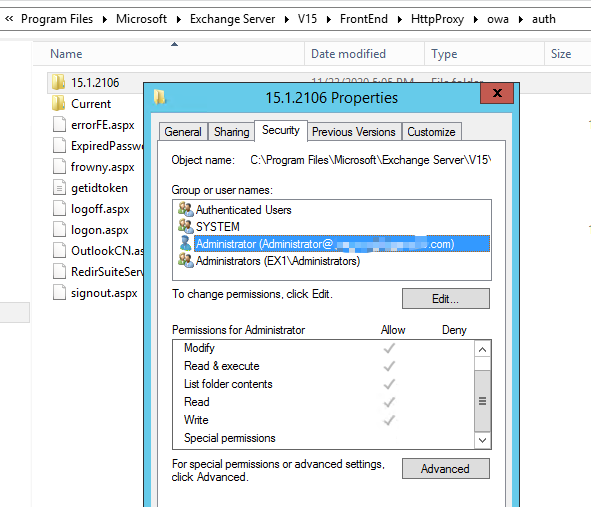HI
i wanted to Update one of my Servers with onPrem Exchnage to the new CU19. I ran into premission Problems when i try to update to a new CU
This is My Server:
SRV 16 with Exch. 16 and CU14
NET 4.7.2
I had to retsore the Server to get it running again ....
What i tried so far:
NET FW Update to 4.8 worked and the Exch. is still running after this.
Upgrade directly to CU 19 doesn't work it fails right after the the check for preinstall requirements
Upgrade to CU 15 fails at step 5 after the file copy goes through
The Logs Show these errors:
[03.10.2021 10:27:33.0852] [1] Installing a new product. Package: G:\exchangeserver.msi. Property values: DISABLEERRORREPORTING=1 PRODUCTLANGUAGELCID=1033 DEFAULTLANGUAGENAME=ENU DEFAULTLANGUAGELCID=1033 INSTALLCOMMENT="Installierte Sprache für dieses Produkt: English (United States)" REINSTALLMODE=amus REBOOT=ReallySuppress TARGETDIR="C:\Program Files\Microsoft\Exchange Server\V15" ADDLOCAL=AdminTools,Bridgehead,ClientAccess,UnifiedMessaging,Mailbox,FrontendTransport,Cafe,AdminToolsNonGateway
[03.10.2021 10:29:41.0997] [1] [ERROR] Installing product G:\exchangeserver.msi failed. Schwerwiegender Fehler bei der Installation. Error code is 1603. Last error reported by the MSI package is 'The installer has insufficient privileges to access this directory: C:\Program Files\Microsoft\Exchange Server\V15\FrontEnd\HttpProxy\owa\auth\15.1.1913. The installation cannot continue. Log on as administrator or contact your system administrator.'.
[03.10.2021 10:29:41.0997] [1] [ERROR] Schwerwiegender Fehler bei der Installation
[03.10.2021 10:29:42.0000] [1] [ERROR] Installing product G:\exchangeserver.msi failed. Schwerwiegender Fehler bei der Installation. Error code is 1603. Last error reported by the MSI package is 'The installer has insufficient privileges to access this directory: C:\Program Files\Microsoft\Exchange Server\V15\FrontEnd\HttpProxy\owa\auth\15.1.1913. The installation cannot continue. Log on as administrator or contact your system administrator.'.
[03.10.2021 10:29:42.0000] [1] [ERROR] Schwerwiegender Fehler bei der Installation
[03.10.2021 10:29:42.0019] [1] [ERROR] Installing product G:\exchangeserver.msi failed. Schwerwiegender Fehler bei der Installation. Error code is 1603. Last error reported by the MSI package is 'The installer has insufficient privileges to access this directory: C:\Program Files\Microsoft\Exchange Server\V15\FrontEnd\HttpProxy\owa\auth\15.1.1913. The installation cannot continue. Log on as administrator or contact your system administrator.'.
[03.10.2021 10:29:42.0019] [1] [ERROR] Schwerwiegender Fehler bei der Installation
And this:
=== Logging started: 10.03.2021 11:27:34 ===
Error 1303. The installer has insufficient privileges to access this directory: C:\Program Files\Microsoft\Exchange Server\V15\FrontEnd\HttpProxy\owa\auth\15.1.1913. The installation cannot continue. Log on as administrator or contact your system administrator.
But.... i'm Admin .... i should be able to go through witrh that install ...
I found this when i went to the folder this message is talking about:
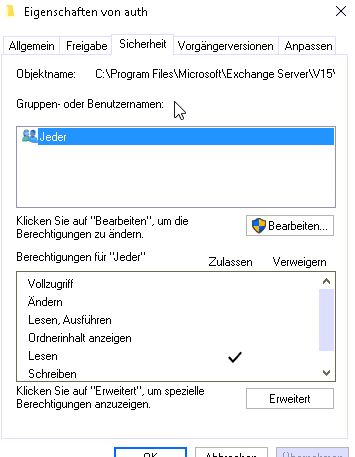
This is true for all of the folders under this path. There is only one User "Everyone" with the right to "read"...
On a different Exchange i can see that there are more entries in that specific folder.
So what am i supposed to do now ....
I can not find much about this error and the few sources i've found tell me to reinstall and moove the exchage :/