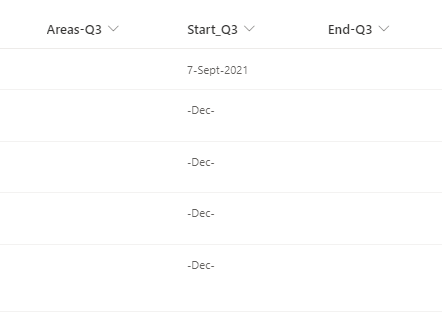Hi @Diwakar Kittur ,
To display date in "dd-mmm-yyyy", please use the following JSON code to format your column.
{
"$schema": "https://developer.microsoft.com/json-schemas/sp/v2/column-formatting.schema.json",
"elmType": "span",
"txtContent": "=getDate([$DateFormatting]) + '-' + if(getMonth([$DateFormatting])==0,'Jan',if(getMonth([$DateFormatting])==1,'Feb',if(getMonth([$DateFormatting])==2,'Mar',if(getMonth([$DateFormatting])==3,'Apr',if(getMonth([$DateFormatting])==4,'May',if(getMonth([$DateFormatting])==5,'Jun',if(getMonth([$DateFormatting])==6,'Jul',if(getMonth([$DateFormatting])==7,'Aug',if(getMonth([$DateFormatting])==8,'Sept',if(getMonth([$DateFormatting])==9,'Oct',if(getMonth([$DateFormatting])==10,'Nov','Dec'))))))))))) + '-' + getYear([$DateFormatting])"
}
Remember to replace $DateFormatting with the date column name in your end. Test result in my environment:
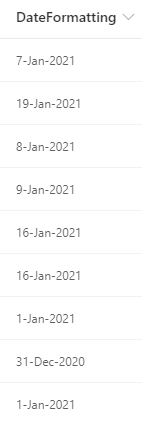
An another way to achieve this is to create a Calculated(caculation based on other columns) column and use the below formula:
=TEXT([DateColumnName],”dd-mmm-yyyy”)
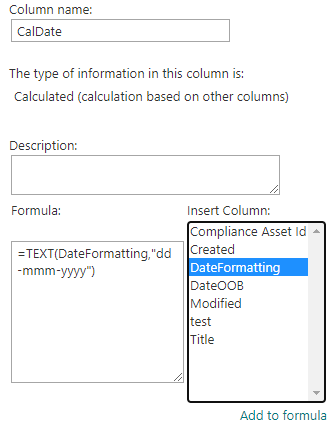
Test result in my environment:
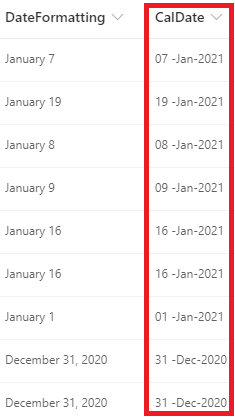
If an Answer is helpful, please click "Accept Answer" and upvote it.
Note: Please follow the steps in our documentation to enable e-mail notifications if you want to receive the related email notification for this thread.