Hi @Mike2020 ,
Welcome to Microsoft Q&A forum and thanks for reaching.
Sorry for the delay in response. As called out in the lookup activity documentation, the maximum amount of time a lookup activity can run before timeout is 24hrs. This 24 hours timeout limit is at lookup activity level. For some types of dataset (like SQL), you can specify queryTimeout, which takes effect on the query. This timeout won't be effective if it is greater than lookup activity timeout (24hrs).
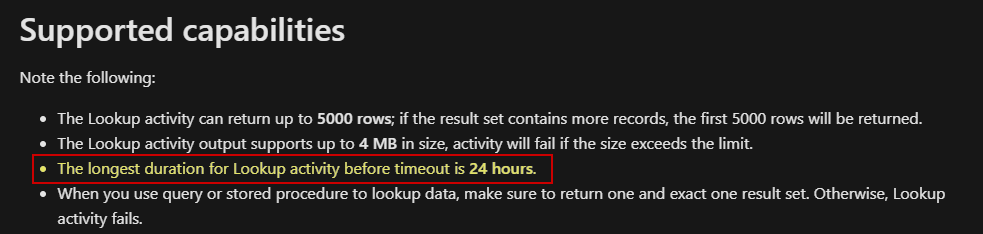
As a best practice it is better to set the queryTimeout value lower than the lookup activity timeout value. And yes, in case if your SQL query timeout for some reason, you can utilize the Retry (maximum number of retry attempts before lookup activity status reported as failed) and Retry Interval (the number of seconds between each retry attempt of the activity) properties as needed to avoid activity/pipeline failures.
Hope this info helps. Do let us know if you have further query.
----------
Thank you
Please do consider to click on "Accept Answer" and "Upvote" on the post that helps you, as it can be beneficial to other community members.