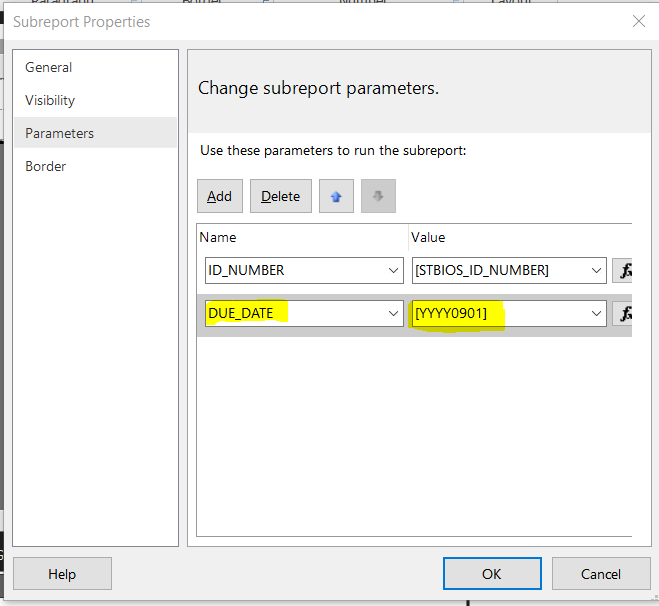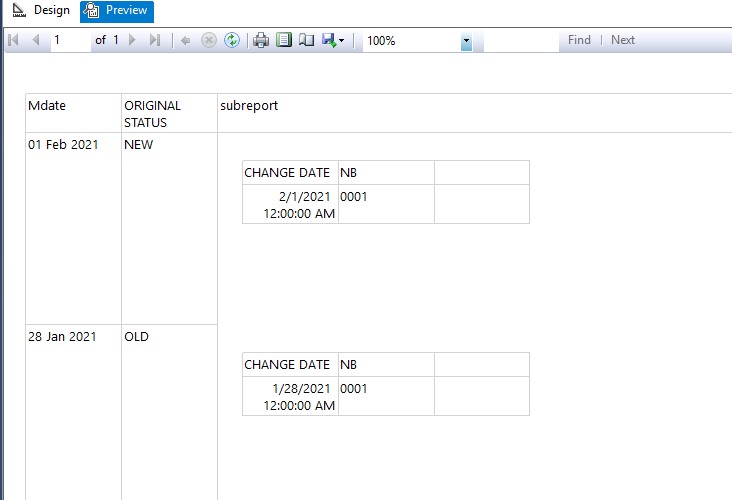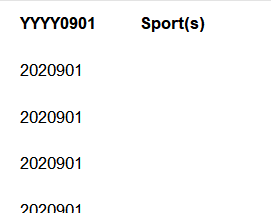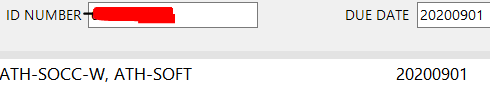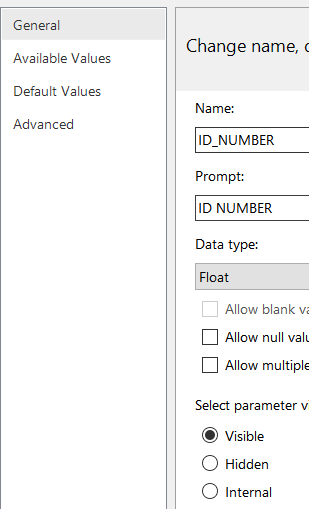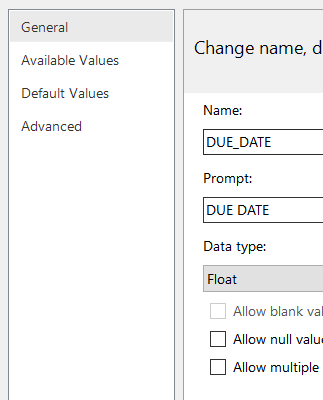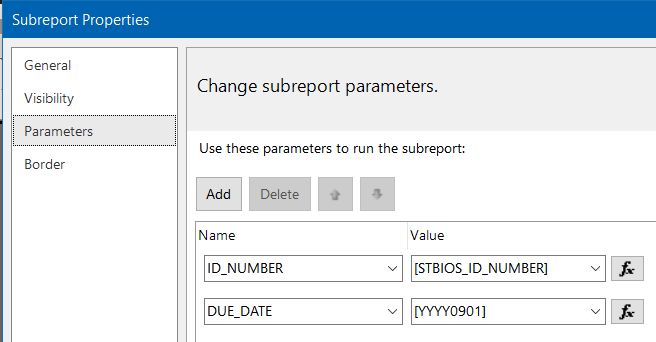Hi!
Here is the breakdown of the value I am passing;
[YYYY0901] is defined as (Int(((Parameters!CURRENT_SEMESTER.Value)/100)-1)*1000)+901 where CURRENT_SEMESTER is a 6 digit number. In this example, it is 202101.
Running of the report produces:
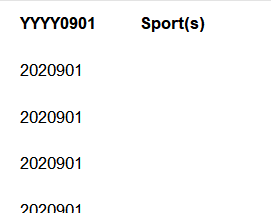
The value of 20200901 is correct as in the snippet. Note the Sport(s) column is blank. It should not be. In this example, I pass a student ID and the 20200901 record to pull data from a table that would have matches on these values. If I run the subreport directly and give it a known ID and 20200901, then I do get results.
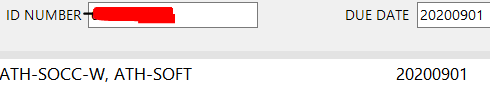
So, the values passing to the subreport look correct, just not sure why it's not returning the data. I admit that SSRS is new to me as I've been writing reports using Crystal Reports for 20+ years.
Here are the Parameters defined in the subreport:
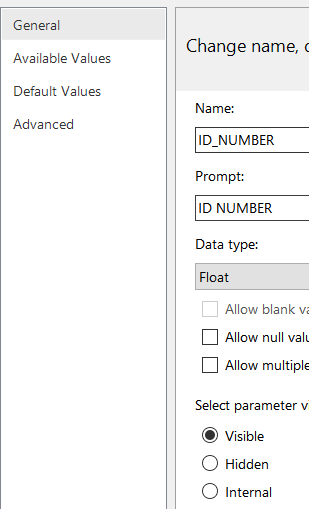
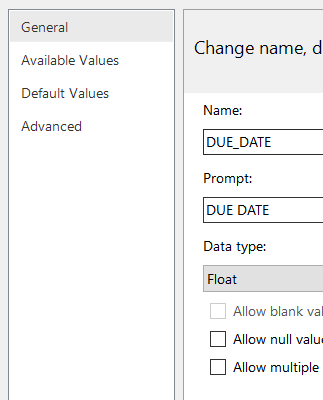
Subreport properties:
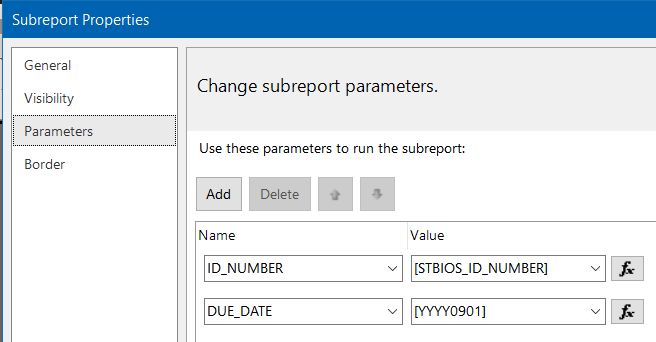
Let me know if I forgot anything!
TIA, Kevin