Hi @HC2 ,
Per my test, if I set the collaboration restrictions only to the specified domains, then add guest users who do not belong to the target domains, the issue occurs:
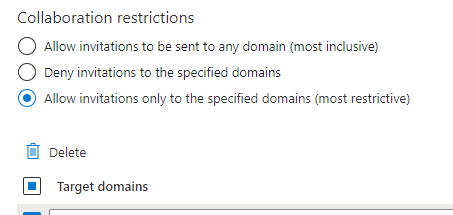
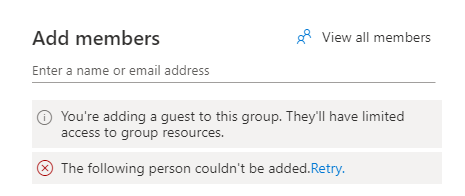
We suggest you check the restricted domains again or allow invitations to be sent to any domain (most inclusive), save the change, add the external user again to compare the result.
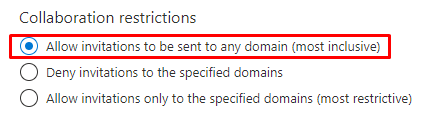
If an Answer is helpful, please click "Accept Answer" and upvote it.
Note: Please follow the steps in our documentation to enable e-mail notifications if you want to receive the related email notification for this thread.
