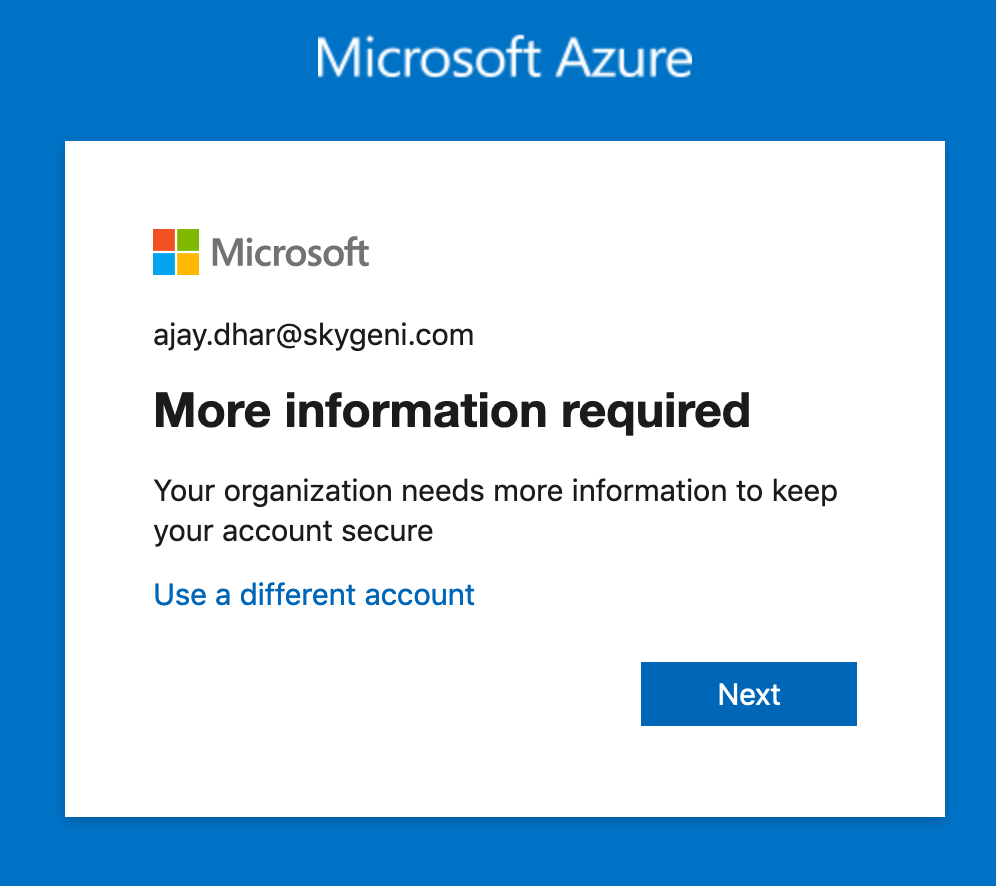Hello @SkyGeni ,
Looks like you have set Security defaults to apply to your Azure AD and can be disabled as below:
Azure Active Directory > Properties
Manage security defaults
set Enable security defaults to No
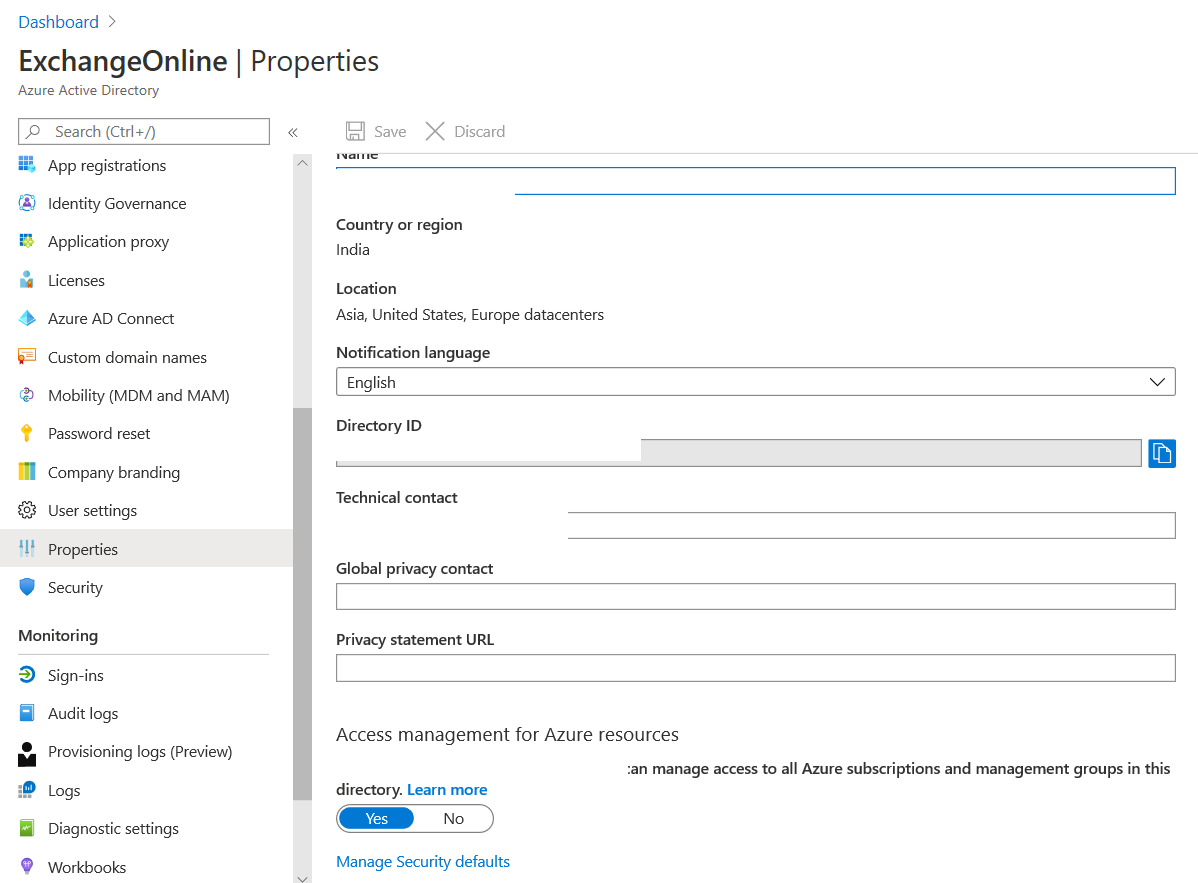
Please mark as "Accept the answer" if the above steps helps you. Others with similar issues can also follow the solution as per your suggestion
Regards,
Manu