
There are two e names — the class member and the parameter of the function — and it is not clear which one should be used.
Try 'if( this.e >= 0 )' or rename the e parameter of button4_Click.
This browser is no longer supported.
Upgrade to Microsoft Edge to take advantage of the latest features, security updates, and technical support.
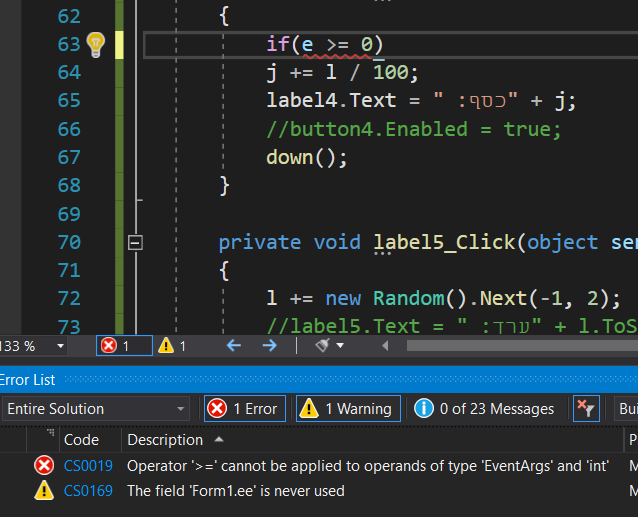
float e = 0;
private void button4_Click(object sender, EventArgs e)
{
if(e >= 0)
{
}
j += l / 100;
label4.Text = " :mony" + j;
//button4.Enabled = true;
down();
}

There are two e names — the class member and the parameter of the function — and it is not clear which one should be used.
Try 'if( this.e >= 0 )' or rename the e parameter of button4_Click.

It's better to use more descriptive names for variable, here I don't as I don't know what the meaning of each variable is but this is a basic example.
private float _float1 = 0;
private int _float2 = 0;
private int _float3 = 0;
private void button4_Click(object sender, EventArgs e)
{
if (_float1 >= 0)
{
}
_float2 += _float3 / 100;
label4.Text = $@" :mony {_float2}";
down();
}