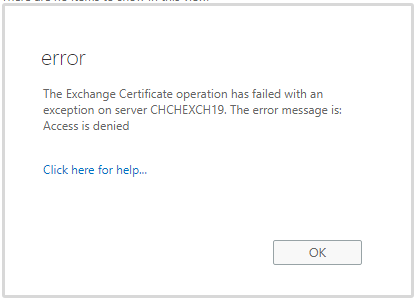Hi, @Neal Blackie
Please locate "Computer Management> Local Users and Groups>Groups>Administrators" on each of your Exchange servers.
And make sure "Domain\Exchange Trusted Subsystem" is a member of this group.
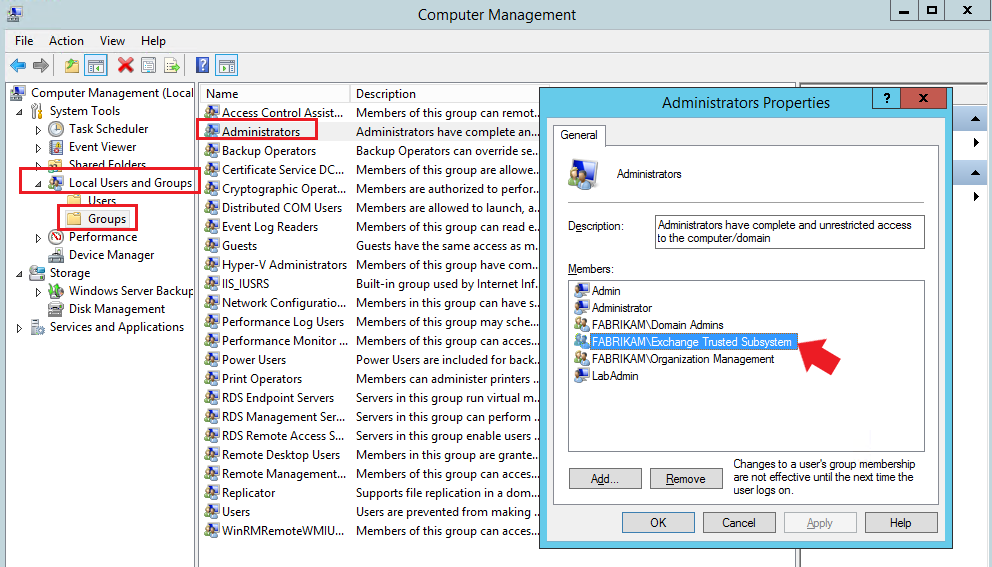
If the response is helpful, please click "Accept Answer" and upvote it.
Note: Please follow the steps in our documentation to enable e-mail notifications if you want to receive the related email notification for this thread.