According to your description, I did a test and reproduced the issue by checking only “Id” column.
If needed, as a workaround, you could try to check the two columns of “Id” and “Wallsocket”.
Please go to Data>Advanced Data Graphics, and click Edit Data Graphic, then modify the Horizontal and Vertical under the Default Position tab to change the default settings.
Or you could also right-click the Data Graphic to find the Default Position.
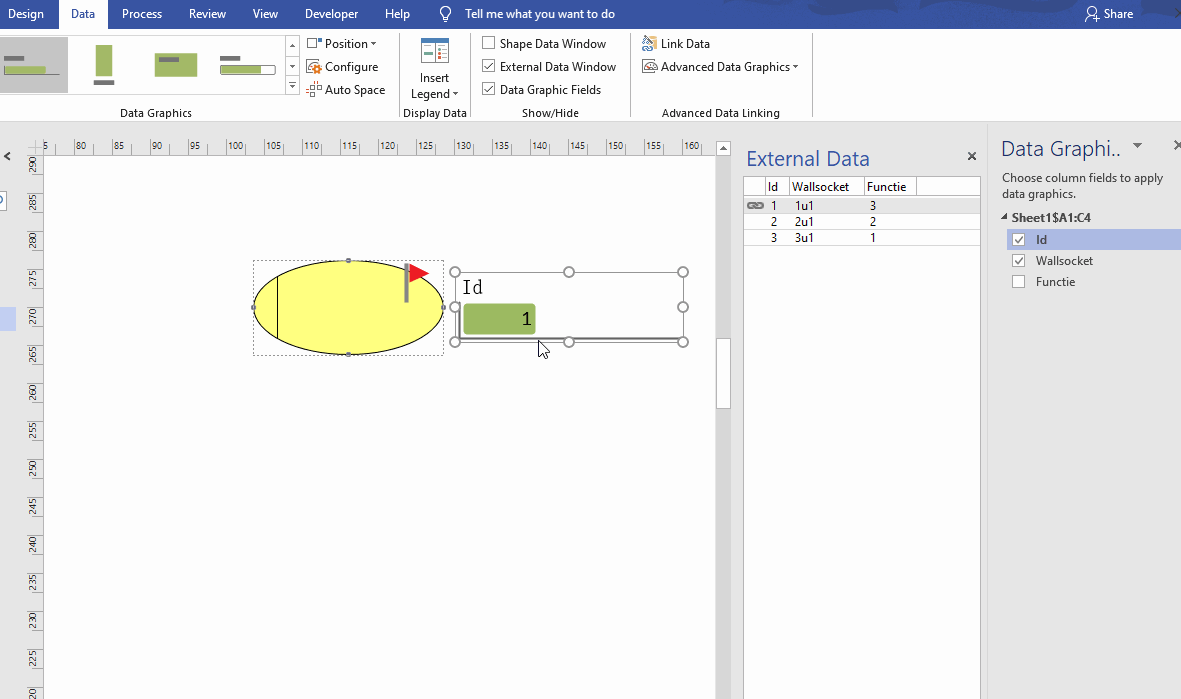
Besides, this official document “Enhance your data with data graphics” may be helpful to you.
Any misunderstandings, please let me know.
If an Answer is helpful, please click "Accept Answer" and upvote it.
Note: Please follow the steps in our documentation to enable e-mail notifications if you want to receive the related email notification for this thread.

