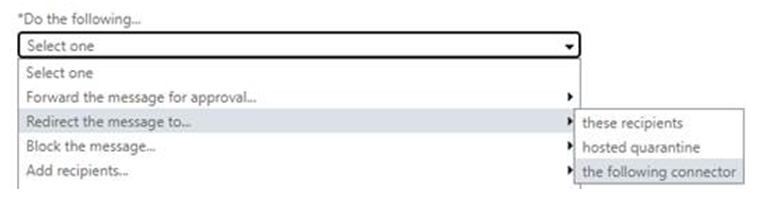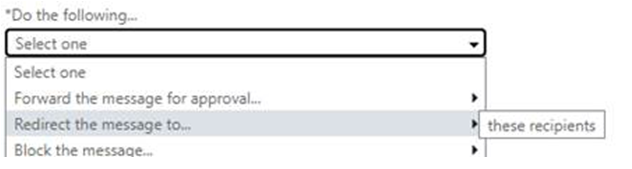Hi @Hiếu Lâm
Yes, that's the default behavior in Exchange server. We can check them in offcial documents
1.Mail flow rule actions in Exchange Online
Use the following connector
Redirect the message to > the following connector
RouteMessageOutboundConnector OutboundConnector Uses the specified outbound connector to deliver the message. For more information about connectors, see Configure mail flow using connectors.
2.Mail flow rule actions in Exchange Server
Redirect the message to these recipients
Redirect the message to > these recipients RedirectMessageTo Addresses Redirects the message to the specified recipients. The message isn't delivered to the original recipients, and no notification is sent to the sender or the original recipients.
For the reason how Exchange server choose send connectors for outbound messages we can check the maiflow for on-premise Exchange server here: Mail flow and the transport pipeline
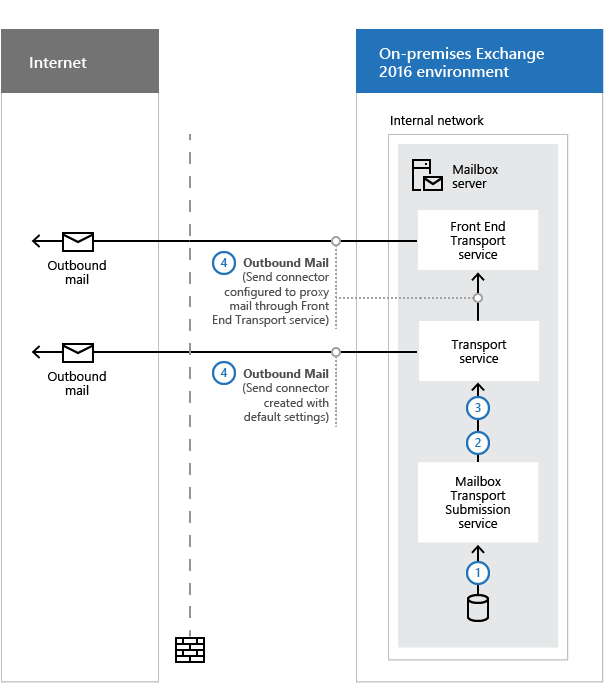
The Mailbox Transport Submission service uses RPC to retrieve the outbound message from the local mailbox database.
The Mailbox Transport Submission service uses SMTP to send the message to the Transport service on the local Mailbox server or on a different Mailbox server.
In the Transport service, the default Receive connector named "Default <Mailbox server name>" accepts the message.
What happens next depends on the configuration of the Send connector:
Default: The Transport service uses the Send connector you created to send the message to the Internet.
Outbound proxy: The Transport service uses the Send connector you created to send the message to the Front End Transport service on the local Mailbox server or on a remote Mailbox server. In the Front End Transport service, the default Receive connector named "Outbound Proxy Frontend <Mailbox server name>" accepts the message. The Front End Transport services sends the message to the Internet.
If an Answer is helpful, please click "Accept Answer" and upvote it.
Note: Please follow the steps in our documentation to enable e-mail notifications if you want to receive the related email notification for this thread.