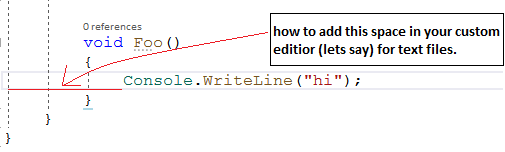Hi SaTechyv,
You can go to Tools > Options > Text Editor > Plain Text > Tabs, then enable "Insert Spaces"
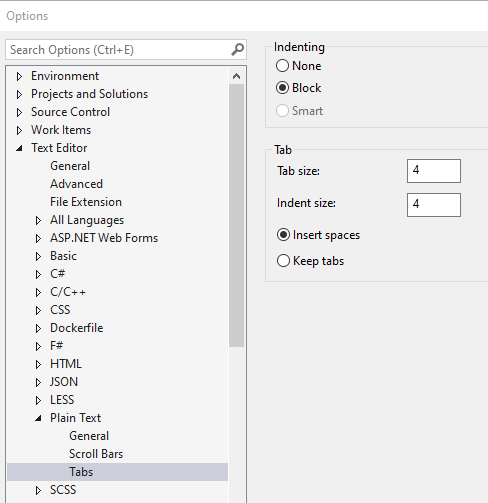
Best Regards, Dylan
If the answer is helpful, please click "Accept Answer" and upvote it.
Note: Please follow the steps in our *
*documentation* to enable e-mail notifications if you want to receive the related email notification for this thread.**