
Upper right, three-dot\Settings\Profiles
Here you add / remove profiles.
--please don't forget to Accept as answer if the reply is helpful--
This browser is no longer supported.
Upgrade to Microsoft Edge to take advantage of the latest features, security updates, and technical support.
MS Edge demands that I use an old account that I don't want to use any more. I added a new account and it complains that the new account is a personal account. It proclaims that I must use a school or work account. I neither work nor go to school. What is the method to tell MS Edge that I WILL use account ******@there.com?

Upper right, three-dot\Settings\Profiles
Here you add / remove profiles.
--please don't forget to Accept as answer if the reply is helpful--
Begin here:
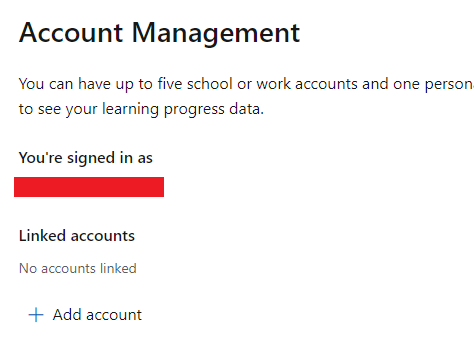
The ellipsis is not present.
click Add account to get here
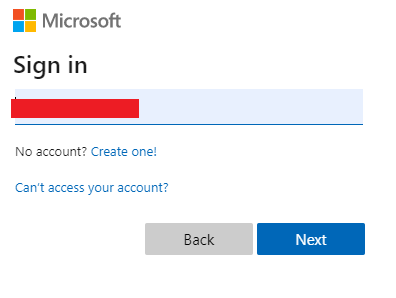
The ellipsis is not present. Click Next and get this
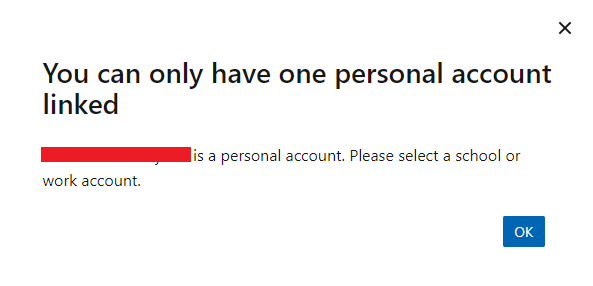
The ellipsis is not present. The only button is OK. And No, its NOT okay. I want another button to click that does not have the text OK, because it is definitely NOT okay.
And now the dialogs return to the Account Management dialog
What should I try next?
Start Edge then cntrl + E to get Settings, then Profiles, here you can add / remove profiles.
--please don't forget to Accept as answer if the reply is helpful--