A good solution would be to use group-based assignment. The documentation samples show how to assign RBAC roles at user, group, and resource levels, and this article details specifically how to assign RBAC roles to groups using Powershell.
There is also a good example in this in this stack overflow thread that shows how to assign access to an Azure AD Group via Powershell:
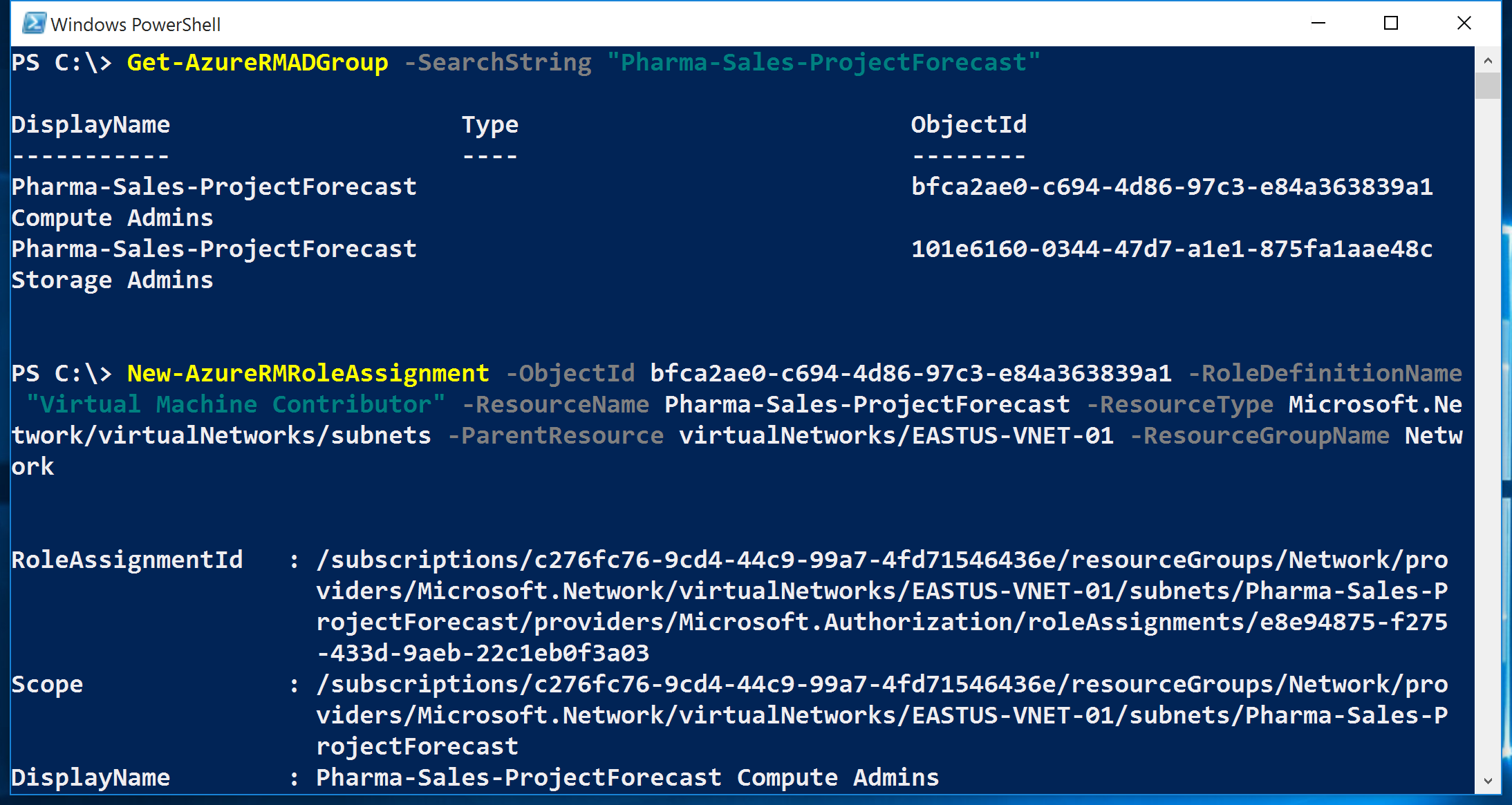
I'm not aware of an official script that goes through a list of users in a spreadsheet to assign the roles, but there are some similar unofficial ones out there.
This one adds multiple users to an Azure ARM Resource Group RBAC role:
https://gist.github.com/delorgedj/3b25af0e1ccd5d4e19ba1bc5a0a0013a
This one applies RBAC roles to users on particular resource:
http://harvestingclouds.com/post/script-sample-apply-rbac-role-to-users-on-resources/