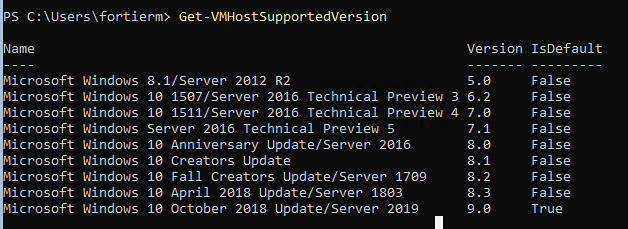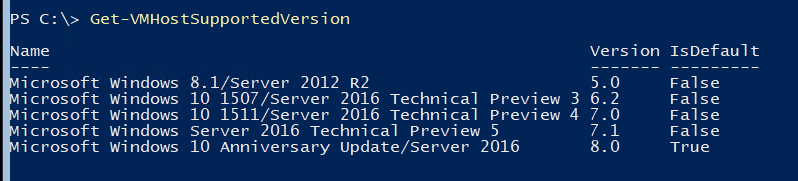Hi,
Thank you for your snapshots! The information displayed indicates that the highest VM configuration versions of your two Windows 2019 servers are 8.0 and 9.0 respectively. So I suppose that the versions of your two servers are different, although their editions are the same, and that can be the reason why your 9.0 version was “gone”.
I suggest you firstly to follow the guidance in the document below to check the true versions of your two servers respectively:
https://support.microsoft.com/en-us/windows/which-version-of-windows-operating-system-am-i-running-628bec99-476a-2c13-5296-9dd081cdd808
You may get the information like this:
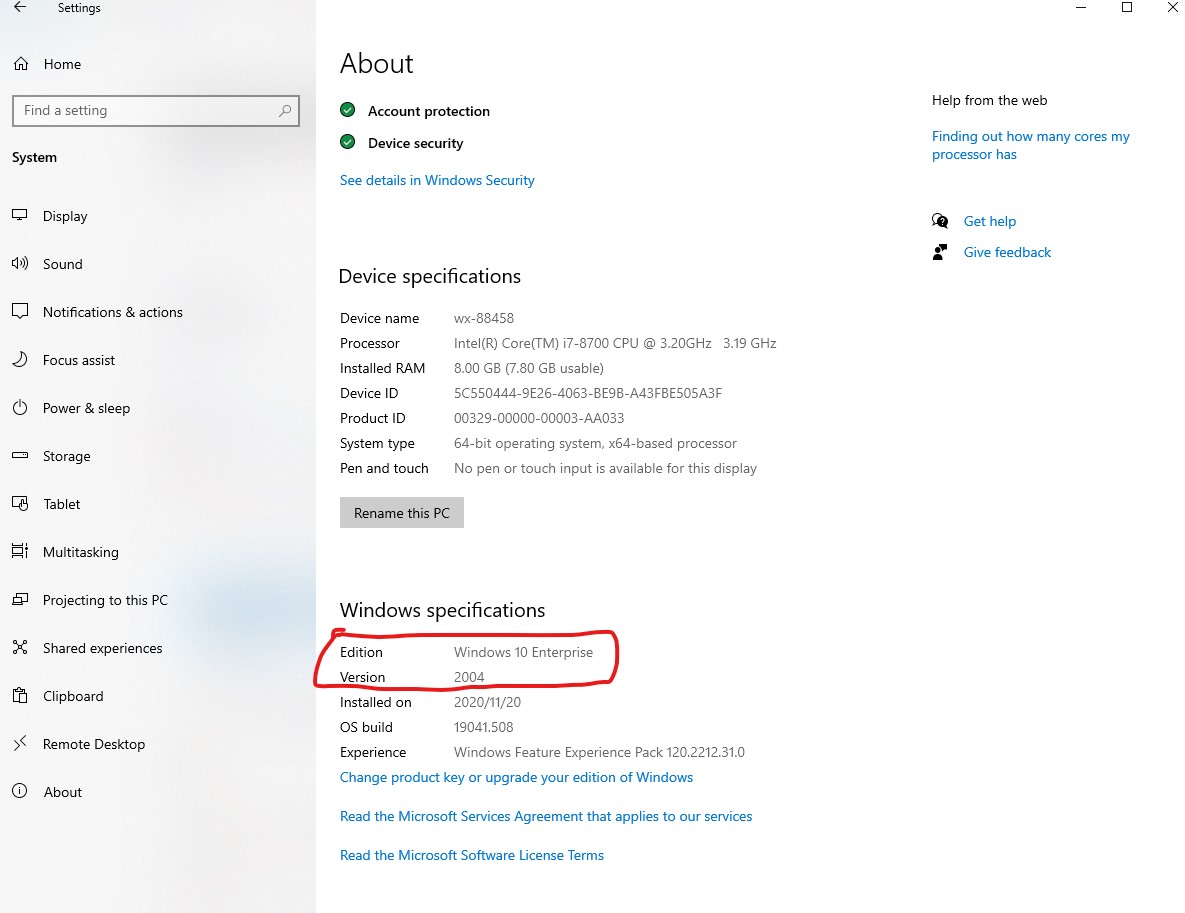
In your place, your two servers have the same edition: Windows 2019 while their versions may be different.
I suggest you to check the VM configuration versions that your two servers support respectively. If the server version is too low to operate your migration, you may have to update to the appropriate server version. The information about the supported VM configuration versions for long-term servicing hosts can be seen from:
https://learn.microsoft.com/en-us/windows-server/virtualization/hyper-v/deploy/upgrade-virtual-machine-version-in-hyper-v-on-windows-or-windows-server
Thank you for your time! If you have any other concerns please feel free to feedback!
Best regards
Joann
--------------------------------------------------------------------------------------------------------------------
If the Answer is helpful, please click "Accept Answer" and upvote it.
Note: Please follow the steps in our documentation to enable e-mail notifications if you want to receive the related email notification for this thread.