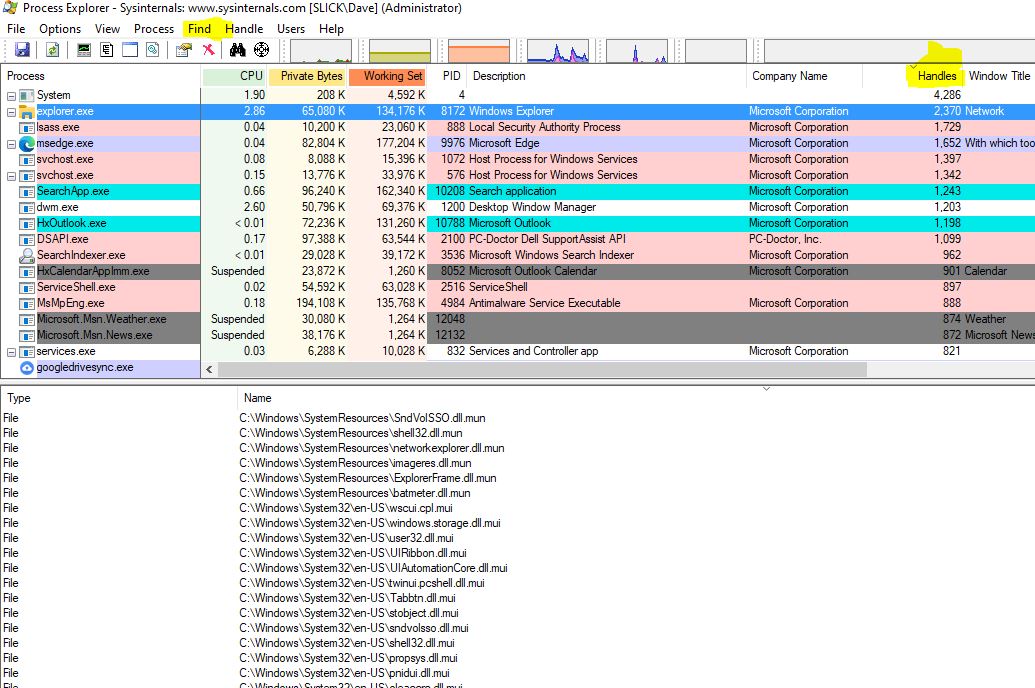What do you expect to find in this FCB?
I'll ask my favorite question: what's the real problem?
https://learn.microsoft.com/en-us/windows-hardware/drivers/ifs/the-fcb-structure
https://learn.microsoft.com/en-us/windows-hardware/drivers/ifs/connection-and-file-structure-management
From reading over the link that you provided and the 2 links that I found, the Sysinternals tool that I would use is LiveKd.
https://learn.microsoft.com/en-us/sysinternals/downloads/livekd
That would allow you to launch a debugger (WinDbg) on a running system and let you to traverse the internal control block structures of the OS. Troubleshooting at this level requires extensive experience.
Are your Paged-pool and Non-paged-pool memory numbers excessive? Are you running out of memory?
Technically the FCB is not owned by any specific user. It's just a shared structure that represents a file. The FCB is created when the first handle to the file is opened, and it's destroyed when the last handle to the file is closed. Therefore, it is not tied to a user.
I would think that an analysis of file handles either with ProcExp or Handle would be your best bet. Or try RamMap and see if the File Summary tab provides any useful info.
https://learn.microsoft.com/en-us/sysinternals/downloads/rammap