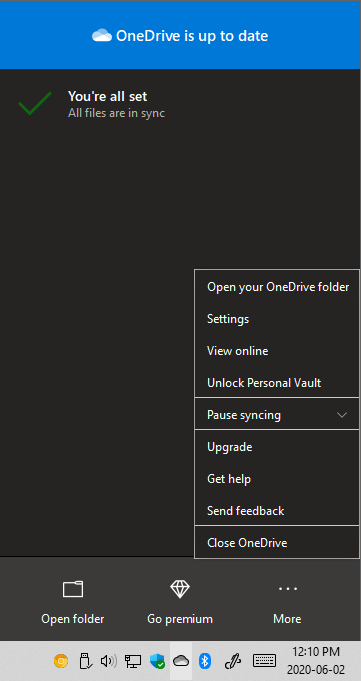Something here may help.
or also try asking for help over here.
https://techcommunity.microsoft.com/t5/onedrive-for-business/ct-p/OneDriveforBusiness
--please don't forget to Accept as answer if the reply is helpful--
Regards, Dave Patrick ....
Microsoft Certified Professional
Microsoft MVP [Windows Server] Datacenter Management
Disclaimer: This posting is provided "AS IS" with no warranties or guarantees, and confers no rights.