
Hello @Anonymous ,
Please perform troubleshooting:
1.Sign in site as an admin and check this user permissions in site-level

2.Sign in the list page as an admin and check this user permissions in list-level

Thanks,
Echo Du
=====================
Updated Answer ====================
Hi @Anonymous ,
Make the following troubleshooting
1. Add this site to "Trusted sites"
- Open IE browser >> Internet options
- On the "Internet Options" windows >> Security >> Trusted sites >> Sites
- On the "Trusted sites" panel, add the site URL and uncheck the "Require server verification Mode" checkbox

- Click Close, and then click "Custom Level".
- On the "Security Settings - Trusted Sites Zone" panel, scroll to the vety bottom and select "Automatic logon with current user name and password" option
- Click Ok and Apply.
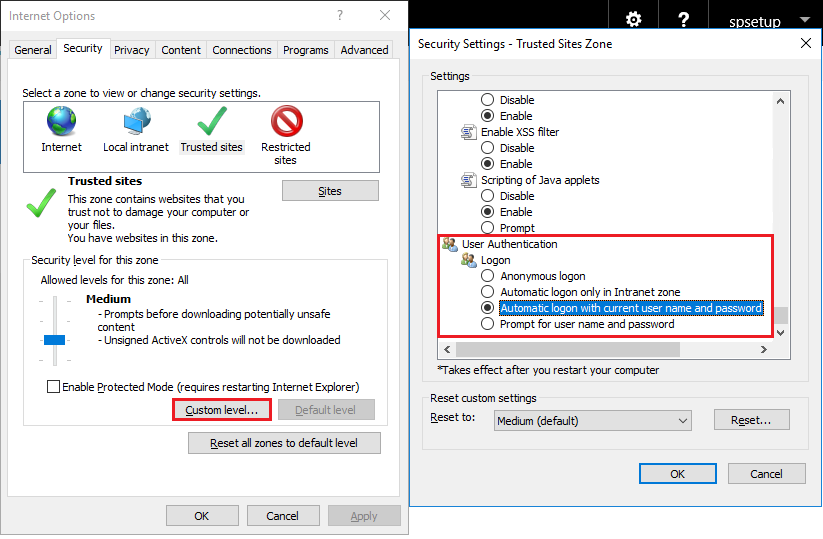
2. Disable LoopBackCheck with PowerShell
New-ItemProperty HKLM:\System\CurrentControlSet\Control\Lsa -Name “DisableLoopbackCheck” -value “1” -PropertyType dword

3. Delete this user permission and re-grant user “Full Control” permission
Thanks,
Echo Du
========================
If an Answer is helpful, please click "Accept Answer" and upvote it.
Note: Please follow the steps in our documentation to enable e-mail notifications if you want to receive the related email notification for this thread.
