The correct way is using the Set-User command to convert this mailbox as you found, but this action will lose some permission, you may need to have a check about it before covering mailbox:
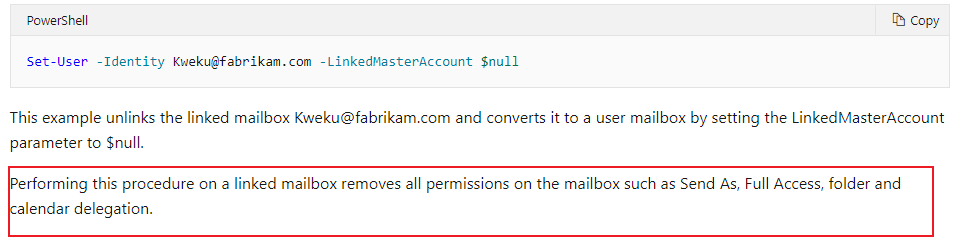
If the response is helpful, please click "Accept Answer" and upvote it.
Note: Please follow the steps in our documentation to enable e-mail notifications if you want to receive the related email notification for this thread.
