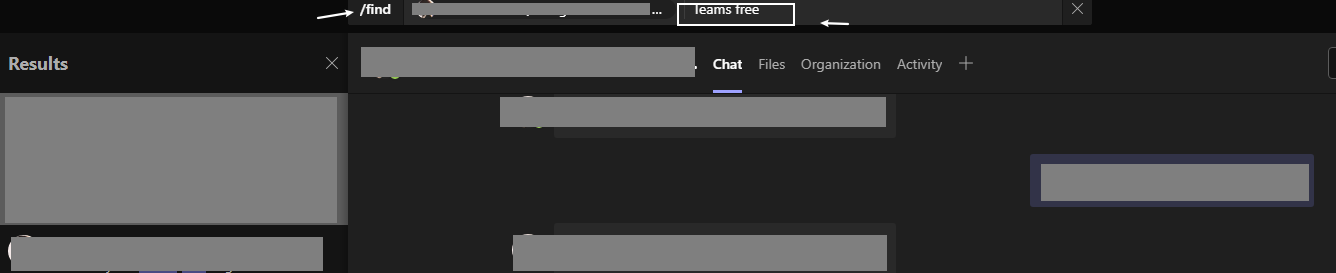All chats are saved indefinitely, unless a retention policy is configured in the tenant to clear them out. What you see in the client is simply the "most recent" entries, however you can search for a specific person and/or group and access older chats with them.
The experience leaves a lot to be desired and there are multiple requests to improve it, though MS hasnt committed to anything just yet.