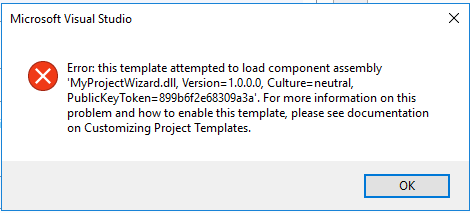Hi,
I have created vsix extension with wizard and project template and installed that extension. I have referenced below link and followed same steps to create that.
https://learn.microsoft.com/en-us/visualstudio/extensibility/how-to-use-wizards-with-project-templates?view=vs-2019
But while creating project with installed project template getting below error.
Error: this template attempted to load component assembly MyProjectWizard.dll, version=1.0.0.0, Culture= neutral, PublicKeyToken=899b6f2e68309a3a'. For more information on this problem and how to enable this template, please see documentation on Customizing Project Templates.
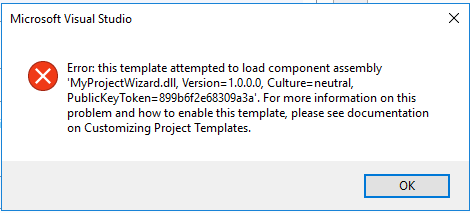
I have tried many options to solve this error but no success. Please tell how to fix this error.
Your help will be appreciated. Thanks in Advance
Regards
Shweta