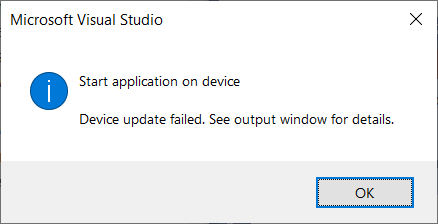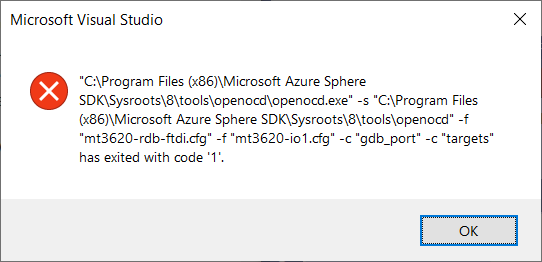I want to make application consisting of two RTApps on AVNET Azure Sphere Starter Kit (rev1) platform with MT3620. I want to debug both applications at the same time using Visual Studio. I opened two Visual Studios and started debugging of one app. It worked. Then I started debuging of second app in second Visual Studio but folowing error occured:
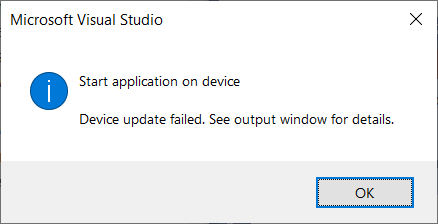
after confirming dialog a new dialog appeared:
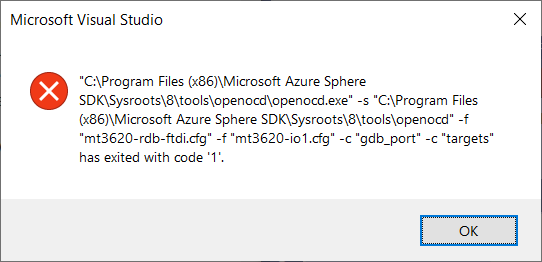
At the same time OpenOCD output was printed to Output window to "Device Update" output pane with following content:
Copying application to the device
Device update succeeded.
Launching On-Chip Debugger: "C:\Program Files (x86)\Microsoft Azure Sphere SDK\Sysroots\8\tools\openocd\openocd.exe" -s "C:\Program Files (x86)\Microsoft Azure Sphere SDK\Sysroots\8\tools\openocd" -f "mt3620-rdb-ftdi.cfg" -f "mt3620-io1.cfg" -c "gdb_port" -c "targets"
Open On-Chip Debugger 0.10.0+dev-01288-g5a79481d3-dirty (2021-01-04-20:24)
Licensed under GNU GPL v2
For bug reports, read
http://openocd.org/doc/doxygen/bugs.html
DEPRECATED! use 'adapter driver' not 'interface'
Info : FTDI SWD mode enabled
DEPRECATED! use 'adapter speed' not 'adapter_khz'
force hard breakpoints
4444
TargetName Type Endian TapName State
-- ------------------ ---------- ------ ------------------ ------------
0* io1 cortex_m little mt3620.cpu unknown
Info : Listening on port 6666 for tcl connections
Info : telnet server disabled
Error: libusb_open() failed with LIBUSB_ERROR_ACCESS
Error: no device found
Error: unable to open ftdi device with vid 0403, pid 6011, description 'MSFT MT3620 Std Interface', serial '*' at bus location '*'
Open On-Chip Debugger 0.10.0+dev-01288-g5a79481d3-dirty (2021-01-04-20:24)
Licensed under GNU GPL v2
For bug reports, read
http://openocd.org/doc/doxygen/bugs.html
DEPRECATED! use 'adapter driver' not 'interface'
Info : FTDI SWD mode enabled
DEPRECATED! use 'adapter speed' not 'adapter_khz'
force hard breakpoints
4444
TargetName Type Endian TapName State
-- ------------------ ---------- ------ ------------------ ------------
0* io1 cortex_m little mt3620.cpu unknown
Info : Listening on port 6666 for tcl connections
Info : telnet server disabled
Error: libusb_open() failed with LIBUSB_ERROR_ACCESS
Error: no device found
Error: unable to open ftdi device with vid 0403, pid 6011, description 'MSFT MT3620 Std Interface', serial '*' at bus location '*'
"C:\Program Files (x86)\Microsoft Azure Sphere SDK\Sysroots\8\tools\openocd\openocd.exe" -s "C:\Program Files (x86)\Microsoft Azure Sphere SDK\Sysroots\8\tools\openocd" -f "mt3620-rdb-ftdi.cfg" -f "mt3620-io1.cfg" -c "gdb_port" -c "targets" has exited with code '1'.
"C:\Program Files (x86)\Microsoft Azure Sphere SDK\Sysroots\8\tools\openocd\openocd.exe" -s "C:\Program Files (x86)\Microsoft Azure Sphere SDK\Sysroots\8\tools\openocd" -f "mt3620-rdb-ftdi.cfg" -f "mt3620-io1.cfg" -c "gdb_port" -c "targets" has exited with code '1'. (Exception)
The most interesting part of output is
Error: libusb_open() failed with LIBUSB_ERROR_ACCESS
Error: no device found
Error: unable to open ftdi device with vid 0403, pid 6011, description 'MSFT MT3620 Std Interface', serial '*' at bus location '*'
I tried switchng order of starting apps and I always can debug first app and second app crashes with error. From outputs I see that Visual Studio correctly attemped to use io0 config and io1 when starting second app. I also tried start both Visual Stduios as Administrator but nothing changed. Have you any idea how to resolve this libsub issue to be able debug both apps at once?