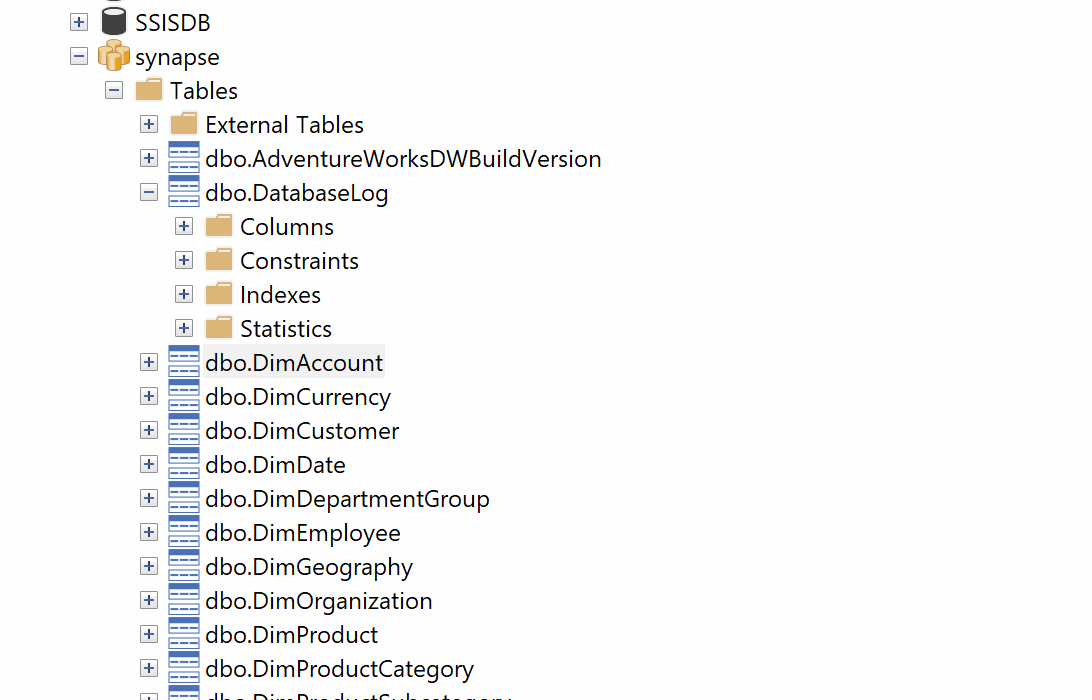Good day Andreas ( @Andreas )
I just installed Visual Studio with the DB addons
I assume that you speak about "SQL Server Data Tools for Visual Studio" or in short SSDT
I am looking for a convenient way to manager relational DBs in a graphical editor, e.g. managing everything around DDL statements.
There are three tools which Microsoft provides for this task (other then the SSDT which is extension to the VS and meant used mostly by developers):
1) First one exists for many years named "Sql Server Management Studio" or in short SSMS. You must know this tool if you are using products which base on "SQL Server" (such as Azure SQL Database) or "Parallel Data Warehouse" (Such as Azure Synapse), since this is the most common tool. This tool can be installed only on Windows OS. It is a close application but you can develop extensions for it.
2) Second option (My preferred option for most cases) is the newer application named "Azure Data Studio" or in short ADS. This application is fully open source and have versions for all common operating system. It does not require any installation which is a HUGE advantage. You can have for example a version for windows and version for Linux Ubuntu on the same disk-on-key and take it with you to any client. The code source is managed on GitHub project open to all.
3) The third tool and probably the most un-known but considered as the main tool, is the "Synapse Studio". An awesome new tool which is used only for Azure Synapse. This tool is still in preview. It is a web tool, built-in the Portal.
All these tools developed by Microsoft teams. Each tool has some features which the other does not have, but since ADS is open source it has multiple free extensions contributed by the community.
In understand that Synapse only serves as an abstraction layer for various DBs
Let's say various entities and tools and not only DBs.
Azure Synapse has several components, like: Azure Synapse Analytics workspaces, Synapse SQL pool (The enterprise data warehousing features - formally named "Azure Data Warehouse"), SQL on-demand, Spark, Synapse Pipelines , and Synapse Studio...
Note: "Azure Synapse Analytics workspace" comes with "SQL on-demand" endpoint, which allows us to query data in the Data Lake, and "SQL Pool" which is the endpoint to the Data Warehouse.