@Ramesh Subramanian
Could you please take a screenshot to show the tooltip which is close to the cursor. You may use Snipping Tool, and set some seconds delay to take the screenshot.
The following gif is the Mini toolbar prompts up automatically after selecting words.
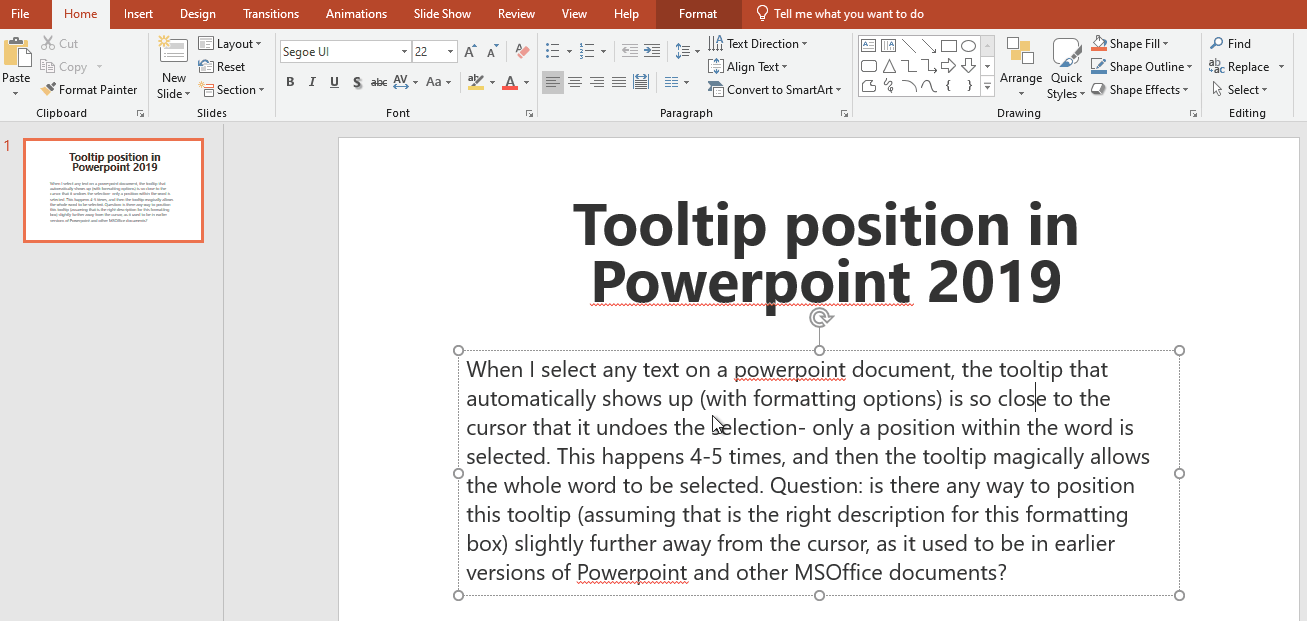
If the Mini toolbar is the tooltip you said, we could not customize or set the position for it.
You need to post a new thread on PowerPoint Uservoice forum.
Or as a workaround, please go to File > Options > General, untick the box of "Show Mini toolbar on selection".
Any misunderstanding, please let me know.
If an Answer is helpful, please click "Accept Answer" and upvote it.
Note: Please follow the steps in our documentation to enable e-mail notifications if you want to receive the related email notification for this thread.

