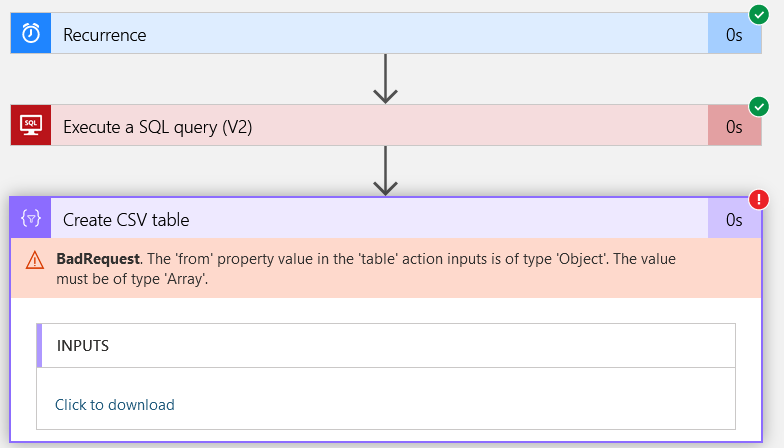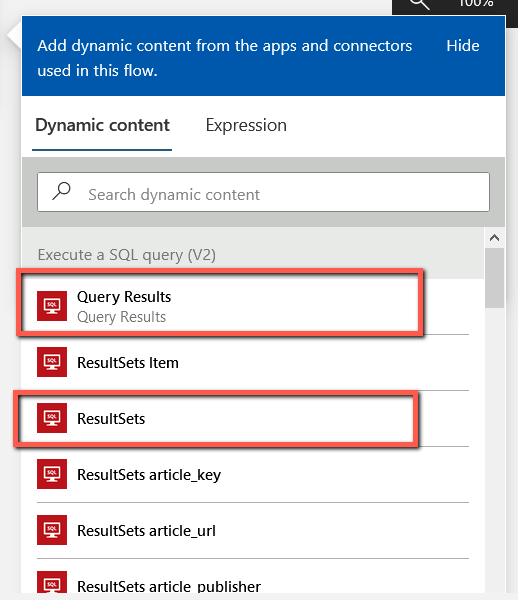Welcome to Microsoft Q&A! Thanks for posting the question.
As per the error, the input type is Object where the action Create CSV Table accepts the input type in Array.
If you check the output of your action execute sql query (V2) it will be dynamic. The response will be as below:
{
"ResultSets": {
"Table1": [
{
"Column1": "Value1",
"Column2": "Value2",
"Column2": "Value3",
"Column4": "Value4"
}
]
},
"OutputParameters": {}
}
To get the array values from the above output in the create csv table you need to traverse to Table1 as below. If you scroll down at the last of your dynamic content you will see the below dynamic content.
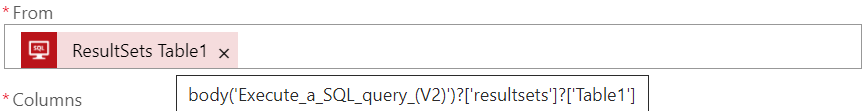
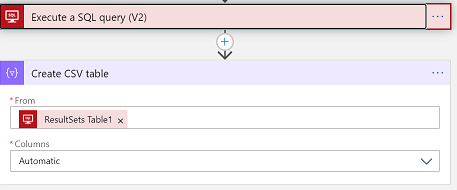
Hope the above helps you to resolve the issue. Please let me know if you need any assistance.
Please 'Accept as answer' and ‘Upvote’ if it helped so that it can help others in the community looking for help on similar topics.