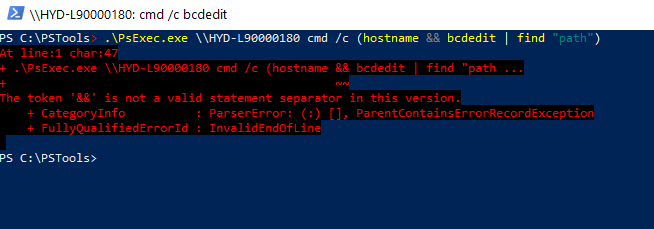Hi @@RealStruggler ,
Try replacing parentheses with quotation marks
PsExec \\Machinename cmd /c 'hostname && bcdedit |find "path"'
Best Regards,
Ian Xue
============================================
If the Answer is helpful, please click "Accept Answer" and upvote it.
Note: Please follow the steps in our documentation to enable e-mail notifications if you want to receive the related email notification for this thread.