
Does exist other way to configure max disk usage thought GPO?
Thanks!
Federico
This browser is no longer supported.
Upgrade to Microsoft Edge to take advantage of the latest features, security updates, and technical support.
Hi all, I would enable for all company laptop Windows 10 Restore Points. All laptop inside company are Windows 10 Professional. I would enable using GPO. I created a new Domain Group Policy with these two settings: Computer Configuration > Policies > Administrative Templates > System > System Restore > Turn off System Restore = Disabled Computer Configuration > Policies > Administrative Templates > System/System Restore > Windows Components > Windows Defender > Scan > Create system restore point = Enabled I would set max disk usage (I do not want users complaining about disk space) Can I set it? Thanks Federico
Does exist other way to configure max disk usage thought GPO?
Thanks!
Federico
Hello @Federico Coppola ,
Thank you for posting here.
Based on the description, you configured the following two GPO settings.
Computer Configuration > Policies > Administrative Templates > System > System Restore > Turn off System Restore => Disabled
Computer Configuration > Policies > Administrative Templates > System/System Restore > Windows Components > Windows Defender > Scan > Create system restore point => Enabled
And you enable and configure System Restore for all Windows 10 Professional, is ti right?
If so, I am so happy that you get the requirement you want.
Meanwhile, you want to set max disk usage on all the Windows 10 Professional, based on my research, we can set max disk usage on PC one by one instead of GPO.
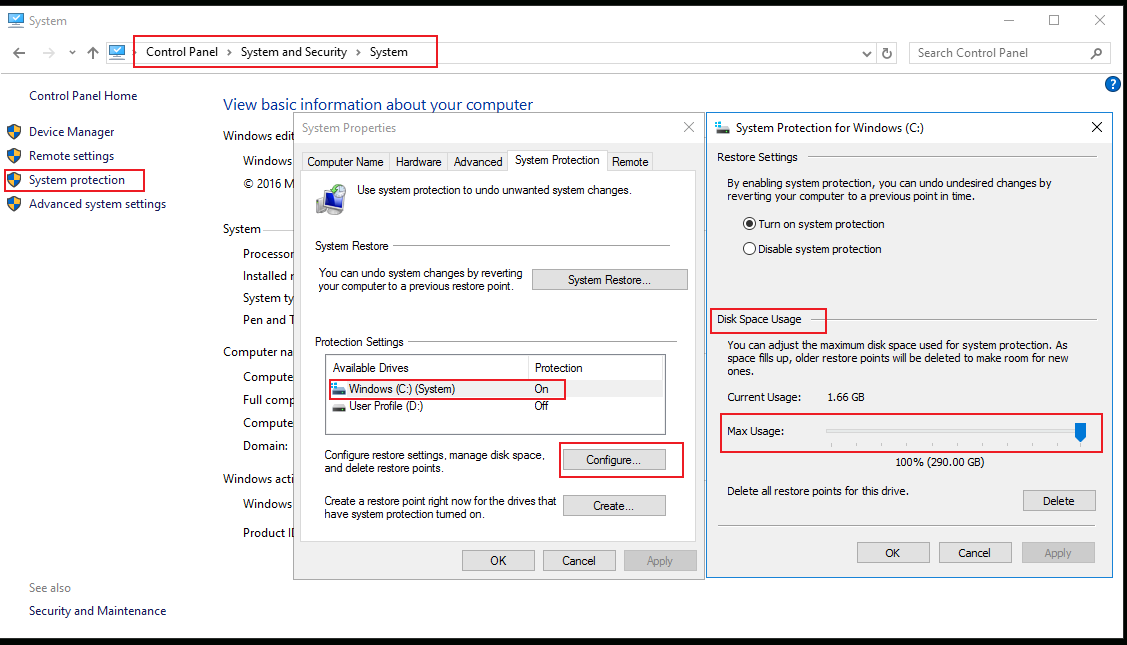
Hope the information above is helpful.
Should you have any question or concern, please feel free to let us know.
Best Regards,
Daisy Zhou
Hi @Anonymous
Thanks for your reply!
Yes, I would configure GPO to configure system restore for all Windows 10 Professional client inside the company.
I will create GPO soon using two suggested settings!
Can I set max disk usage on all the Windows 10 Professional using GPO? I would avoid to set max disk usage manually.
I have found that I can set it using CMD:
vssadmin resize shadowstorage /on=C: /for=C: /maxsize=[size in MB, GB or %]
I tried to run that command and it worked on my laptop, as you can see in the picture:
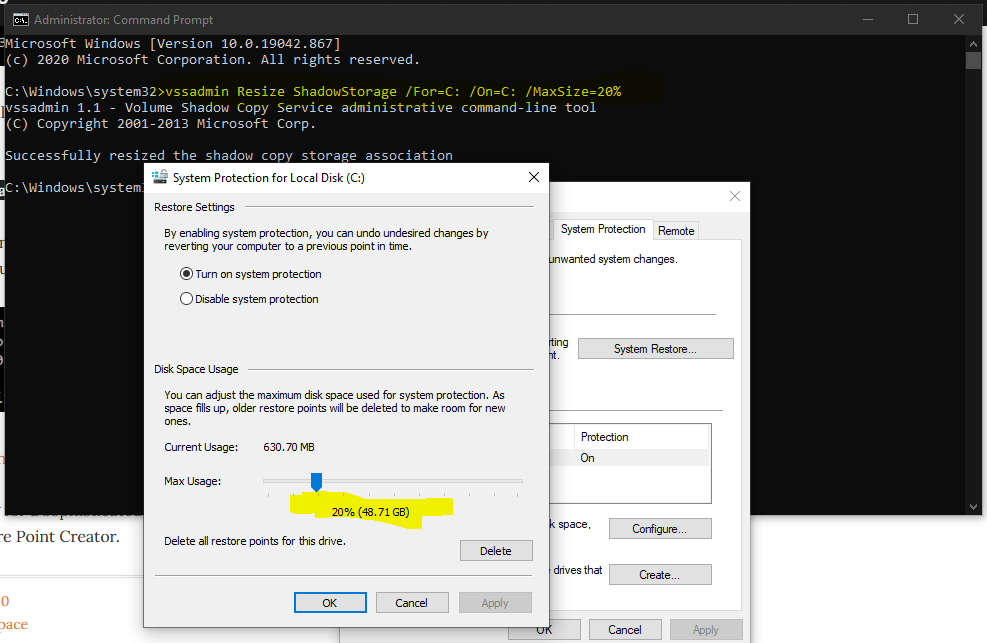
I do not remember that default value is 100%.
Thanks for your help!
Federico