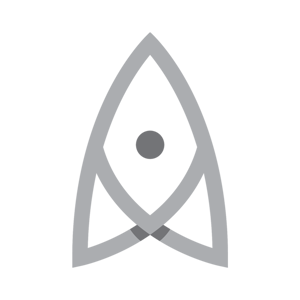@House of Giants, LLC
Thank you for the quick follow up on this!
When it comes to getting an access token within Azure B2C, you first need to get an authorization code. Below is an example of a request to the /authorize endpoint for an authorization code. Custom domains are not supported for use with access tokens. Use your tenant-name.onmicrosoft.com domain in the request URL. For more info - Request a token
GET https://<tenant-name>.b2clogin.com/<tenant-name>.onmicrosoft.com/<policy-name>/oauth2/v2.0/authorize?
client_id=<application-ID>
&nonce=anyRandomValue
&redirect_uri=https://jwt.ms
&scope=https://<tenant-name>.onmicrosoft.com/api/read
&response_type=code
After successfully receiving the authorization code, you can use it to request an access token:
POST <tenant-name>.b2clogin.com/<tenant-name>.onmicrosoft.com/<policy-name>/oauth2/v2.0/token HTTP/1.1
Host: <tenant-name>.b2clogin.com
Content-Type: application/x-www-form-urlencoded
grant_type=authorization_code
&client_id=<application-ID>
&scope=https://<tenant-name>.onmicrosoft.com/api/read
&code=eyJraWQiOiJjcGltY29yZV8wOTI1MjAxNSIsInZlciI6IjEuMC...
&redirect_uri=https://jwt.ms
&client_secret=2hMG2-_:y12n10vwH...
If you have any other questions, please let me know.
Thank you for your time and patience throughout this issue.
----------
Please remember to "Accept Answer" if any answer/reply helped, so that others in the community facing similar issues can easily find the solution.