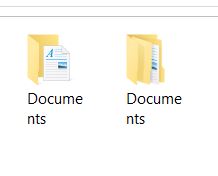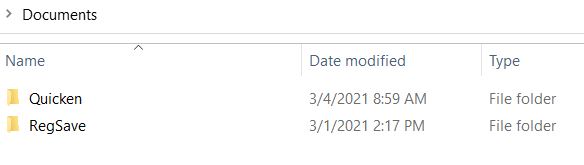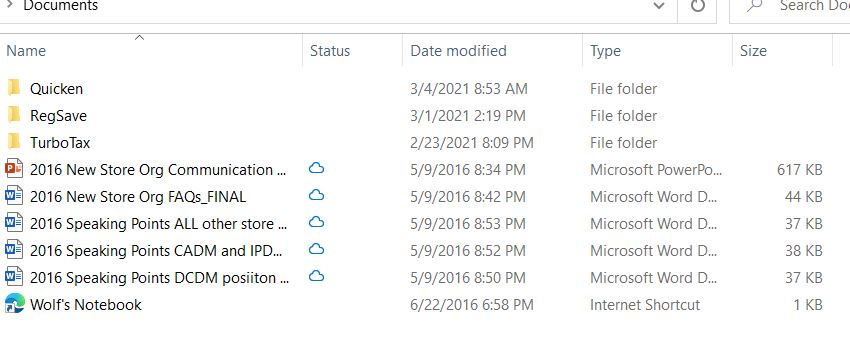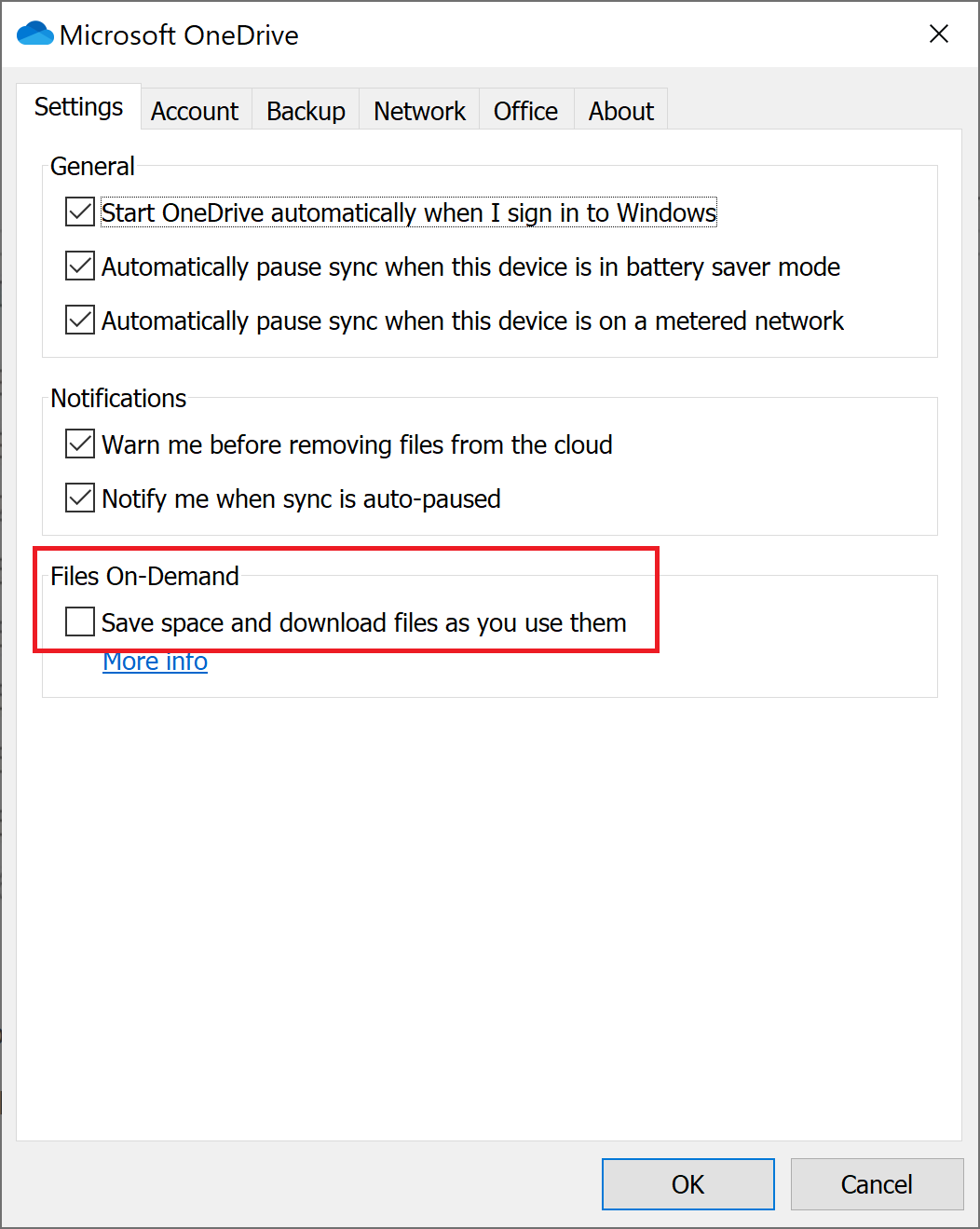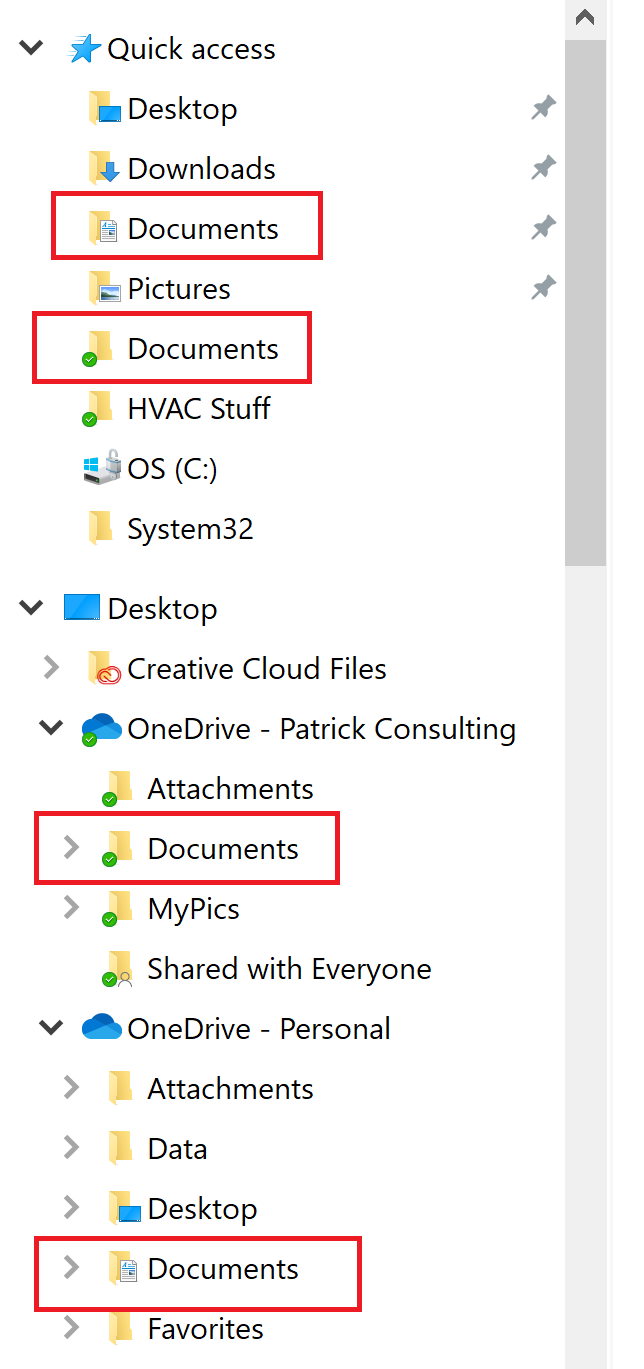The files should be in two locations (local and OneDrive). If not you can uncheck Files-On-Demand
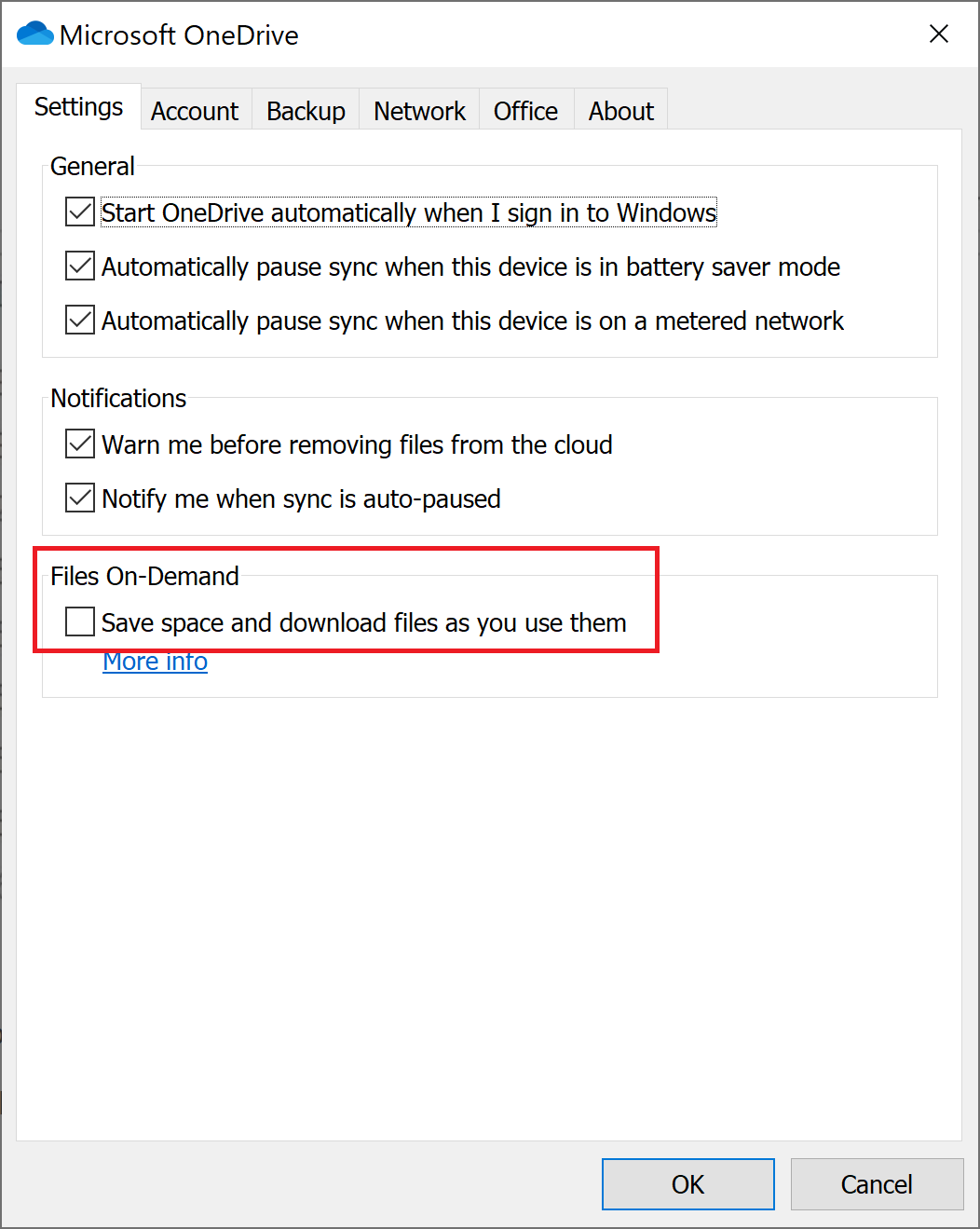
or mark it Always keep on this device
https://blogs.windows.com/windows-insider/2017/06/13/onedrive-files-demand-now-available-windows-insiders/
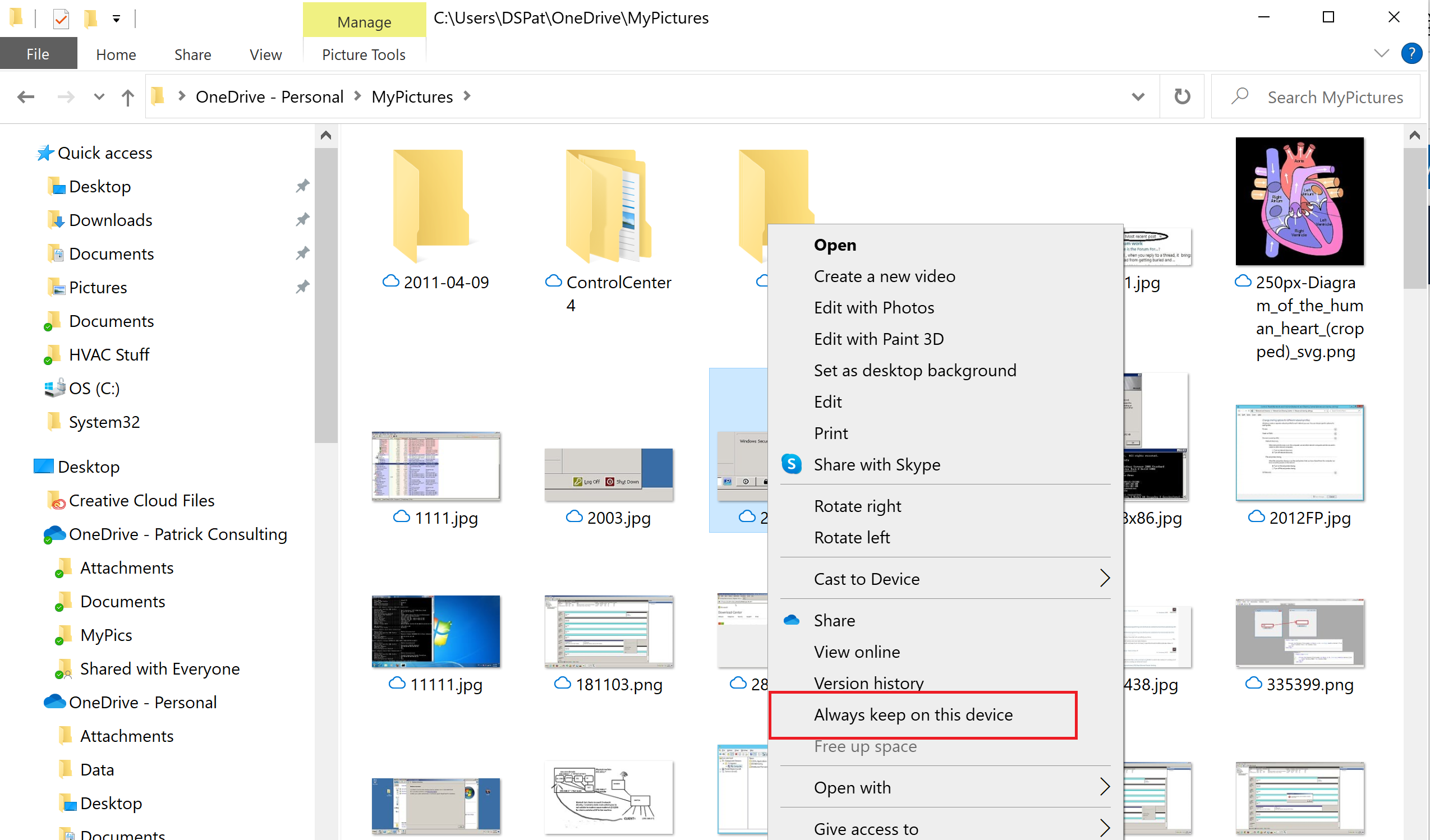
--please don't forget to Accept as answer if the reply is helpful--