
@Arun ,
According to the screenshot provided above, you could Move or copy the files that you want to download to a same folder.
-Please check the folder, click Share, select Get a link, then copy the link to the browser of the PC you would like to download these files to, then you could download the selected files.
-If needed, you could also SET EXPIRATION of the link.
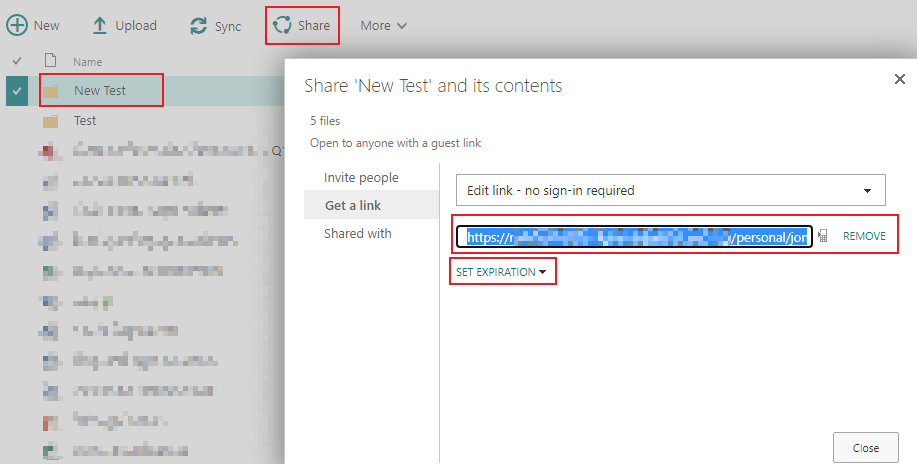
In addition, you could try steps in "Download files and folders from OneDrive or SharePoint" to check and download files in batches.
Hope the information is helpful to you.
If an Answer is helpful, please click "Accept Answer" and upvote it.
Note: Please follow the steps in our documentation to enable e-mail notifications if you want to receive the related email notification for this thread.

