Hi @Rahini Radha (AP) ,
The user profile picture will be updated after User Profile Change Job timer job runs. Please go to SharePoint Central Administration -> Monitoring -> Review job definitions and then select View: Service and Services: User Profile Service. Select User Profile Service Application - User Profile Change Job.

You can click Run Now if you want to update user profile picture immediately. Also, you can set this timer job scheduled to run every 1 minutes. So that, you don't need to run the timer job manually every time you update the user profile picture.
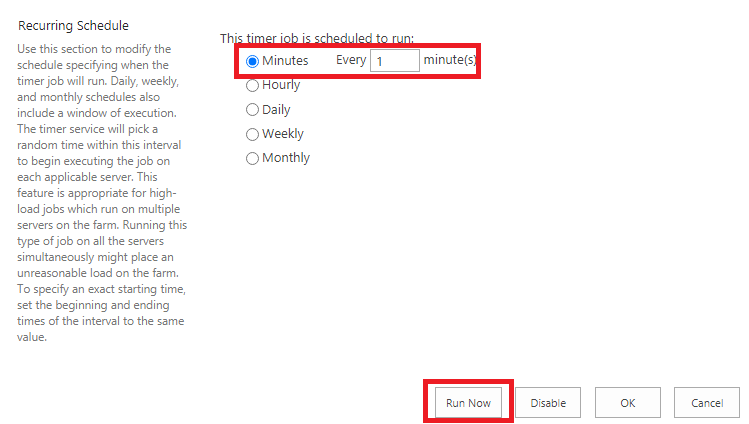
As per my test, browser cache also has impact on the URL return results. You'd better clean browser cache or change a browser when you frequently get pictures from the URL.
If an Answer is helpful, please click "Accept Answer" and upvote it.
Note: Please follow the steps in our documentation to enable e-mail notifications if you want to receive the related email notification for this thread.
